Creative Pen Display
Review by Gilmar Smith
Back in January, Wacom introduced its entry-level creative pen display, the Wacom One. First, let me clarify that the Wacom One is a pen display; there’s no built-in computer. The tablet needs to be plugged into a computer, and it’s also compatible with android devices. (I didn’t test this last feature because I don’t own an Android device.) I’ve been testing a unit for about a month now; but before I tell you my thoughts about it, let me get into the specs.
The Wacom One weighs 1kg (2.2 lbs) and its screen is 13.3″ (measured diagonally). It has a Color Gamut ratio of NTSC 72% (CIE1931) (typ), a display resolution of 1920×1080 pixels, and 8-bit color depth. The screen has an anti-glare film, and the tablet comes with built-in, fold-out legs. It’s compatible with Windows 7 and later, Android, and Mac OS 10.13 and later. As for hardware requirements, you need an HDMI port and a standard USB-A port.

The new pen, named the Wacom One Pen (of course), is pressure-sensitive with 4,096 pressure levels. It’s also cordless and battery-free.
So, here’s what I think about the Wacom One: Over the years, I’ve heard people saying that it takes some time to adjust to editing pictures onscreen. As for me, it came naturally, and I fell in love with drawing onscreen right away. I use the Wacom One daily, and it works perfectly. Making selections and masking is a pleasure, and I don’t notice any lag at all.
The Wacom One comes with a Wacom One X-Shape Cable, Wacom One Pen, Quick Start Guide, Regulation sheet, 10-W AC adapter, AC plug head, and three replacement nibs.

When you register your new Wacom One you get access to the Wacom One Bonus pack that includes: six months of Clip Studio Paint (software for drawing and painting); Bamboo Paper, a digital paper notebook from Wacom; two months of the Adobe Creative Cloud Photography Plan or Adobe Rush. You’ll also receive six complimentary months of the new Adobe Fresco.
Now, my only issue with the tablet is the built-in legs: They only come in one height and, in my opinion, it gets a little uncomfortable. It would be great if we had more ways to adjust them. Other than that, the Wacom One delivers everything it promised for a very good price. ■

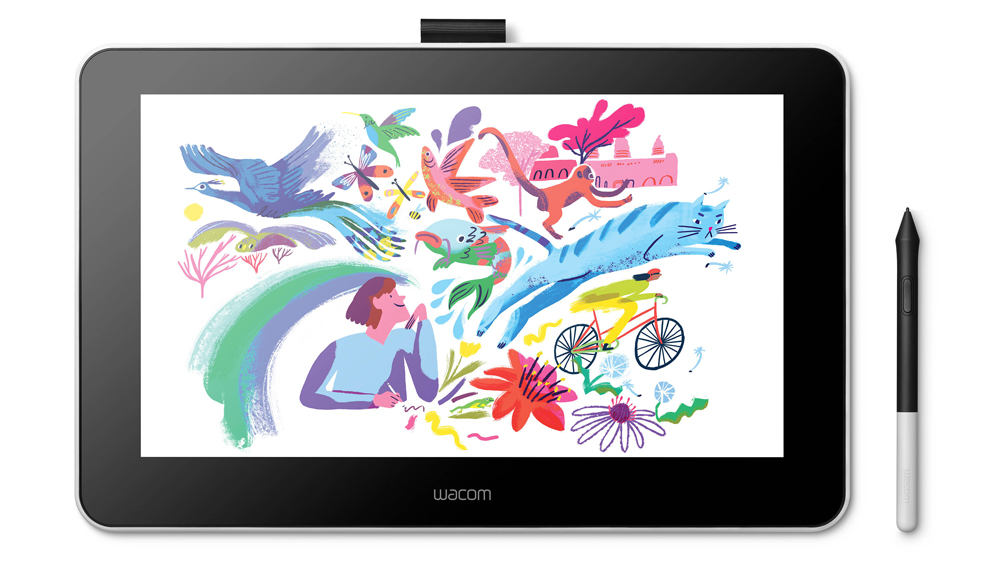





I have been thinking about getting a Wacom to use in Lightroom and Photoshop. I have never seen one in person. Do they connect to the computer (Mac in my case) by USB cable or is it wireless? I am a low-tech person and there’s usually a steep learning curve. Do you have an opinion on Wacom tech support? Most companies won’t even talk to customers these days. I prefer live telephone support. Any information would be appreciated. Thanks.
I recommend the affordable XP-Pen Artist series.
I’ve been using a XP-Pen Artist 12 (2nd Generation) drawing screen for quite some time now, I’ve always had good experiences with it.