Wacom Combines Professional Pen Tablet with Paper
Review by Erik Vlietinck
Wacom’s new Intuos Pro graphics tablet is the thinnest (0.3″) and best ever. For my tests, Wacom kindly sent me a large (L) Paper Edition model (16.8×11.2″). [It’s also available in a medium (M) model that’s 13.2×8.5″ and uses A-5 (half-letter size) paper sheets instead of A4 (letter size).] The Wacom Intuos Pro can be hooked up via USB cable or wirelessly with Bluetooth 4.2 built-in.

The newest version of the largest Intuos Pro still has the familiar eight programmable buttons and Touch Ring that can have up to four different assignments, but its surface is now a sheet that feels like sketching paper. The box contains swatches of replacement sheets that have a smoother or coarser surface. Multi-touch is still supported, but it can now be activated and disabled using a button on the tablet’s side, which is more efficient than having to go to any kind of onscreen menu.

I tested the Wacom Intuos Pro Paper Edition with a slew of Mac apps, including Corel Painter 2017, OmniGraffle Pro 7, DxO Optics Pro 11, Perfectly Clear Complete v3, Alien Skin Exposure X2, and even Final Cut Pro X. With most of these apps, I tested the tablet by drawing and painting—from masks to brush strokes—with the Wacom Pro Pen 2. This new pen supports 8192 pressure levels, which is four times as many as the previous pen. It was obvious when testing it with Painter 2017 that there’s a far more subtle feedback when varying the pressure. You have much better control over the flow of the paint or effect with the new pen. The sensation of working with a graphite, lead, or pastel on paper, as you’re used to, is further reinforced by how thin the new tablet is. It’s also half the height of a Rhodia dot Pad. Whereas previous versions fell short in creating the illusion of drawing on paper, the new version delivers.

The Intuos Pro is Bluetooth 4.2 compatible, which means that you can hook it up to any modern PC, Mac, or iPad. You can connect the tablet with its USB-C to USB-A type cable, as well. The cable is less flexible than it used to be, but oddly enough it’s better at lying flat on your desk. The tablet is also ambidextrous. By the way, the design of the complete Intuos Pro, including box, pen stand, pen, tablet, etc. is gorgeous! There’s no other word for it.
Part of the new tablet’s appeal is that you can sketch if you have the Paper edition. This works with a Paper Clip that attaches to the top of the tablet to hold sketching paper. You can use whatever paper you like, but a few Wacom sheets are included in the box to get you started.

The Wacom Finetip Pen is delivered for sketching. As you draw, the tablet captures and temporarily saves your strokes to its internal memory, which will store up to 200 multilayered or 1,000 single-layered drawings until you connect it again. Files are then downloaded to your Inkspace, where they can then be exported as editable SVG or PSD files that can be opened in Adobe Illustrator or Photoshop. With Inkspace running, you can synchronize, store, and export sketches, but you can also have your sketch refresh the onscreen version in real-time when your tablet is connected via Bluetooth. I’d like to see this Inkspace feature evolve into a plug-in for Photoshop and other hosts. That would make the Wacom Intuos Pro Paper Edition “sketching party” complete! ■

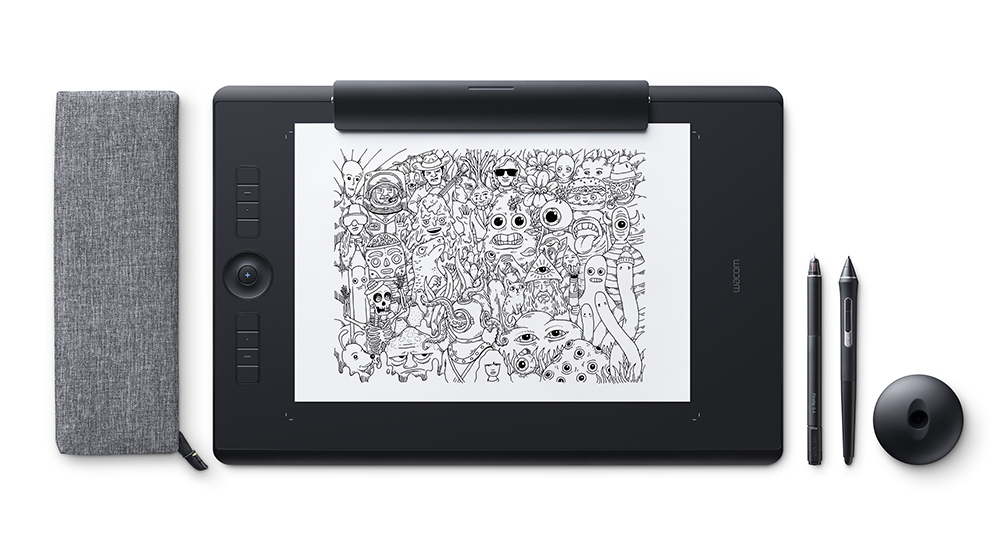





Hi, So the time has come for me, to being able to buy a drawing tablet. I have saved a little bit of money, so I can buy it. The problem is, I don’t know which one should I pick. Right now I am thinking about Wacom tablet, and XP-Pen tablet.
I think that Wacom tablet is pretty safe pick, the are very stable company, with (I think) pretty trust worthy product quality. The problem is, they are very expensive. I am able to buy Wacom intuos pro paper edition . This is an older model but still very good one.
The other option is much cheaper XP-Pen Deco Pro . This tablet (from what I found) have much higher pressure sensitivity than this from Wacom. And they have much bigger draw area which would be a lovley advantage to have, since it would be so much more comfortable to use such a big area .
What do you think of this?
Hello, Comparing it with the XP-Pen Deco Pro which one do you think is better? Thanks for answer!!