Suite of Powerful Photo Editing Plug-ins
Review by Michael Corsentino
The Nik Collection has gone through its share of changes over the last decade. Initially sold to Google after leaving the mother ship and offered as freeware, there was a long period of time when further development of this venerable suite of imaging plug-ins was uncertain. Happily, Nik is now in the able hands of imaging software titan DxO, which has released a thoroughly updated Nik Collection 2. Now $149, it’s still an incredible value for such a powerful and well-integrated suite of tools. While everybody loves free stuff, fee-based software is the best way to assure continued support and development. So now that you have to pay for it again, is it worth it? In a word: Yes!
Nik Collection 2 continues the suite’s long history of providing users with all the tools they need under one umbrella to take their images to the next level. It’s comprised of seven separate, but integrated, apps: Analog Efex Pro for film emulation effects, with 10 new presets; Color Efex Pro, one of my personal favorites for color correction and creative effects, now with 10 new presets; Dfine for noise reduction for your specific camera; HDR Efex Pro for high-dynamic range effects, including 10 new presets; Viveza to control the colors and tones in your images; Silver Efex Pro for beautiful black-and-white conversions, also with 10 exciting new presets; and Sharpener Pro for highly customizable image sharpening. Last but not least, DxO brings their considerable expertise in optical correction to Nik Collection 2 with DxO PhotoLab. Correcting lens distortion has never been easier or looked better. All in all, there are 200 exclusive user-adjustable presets and creative effects, more than 40 of them new to this version, spread across Nik Collection 2.
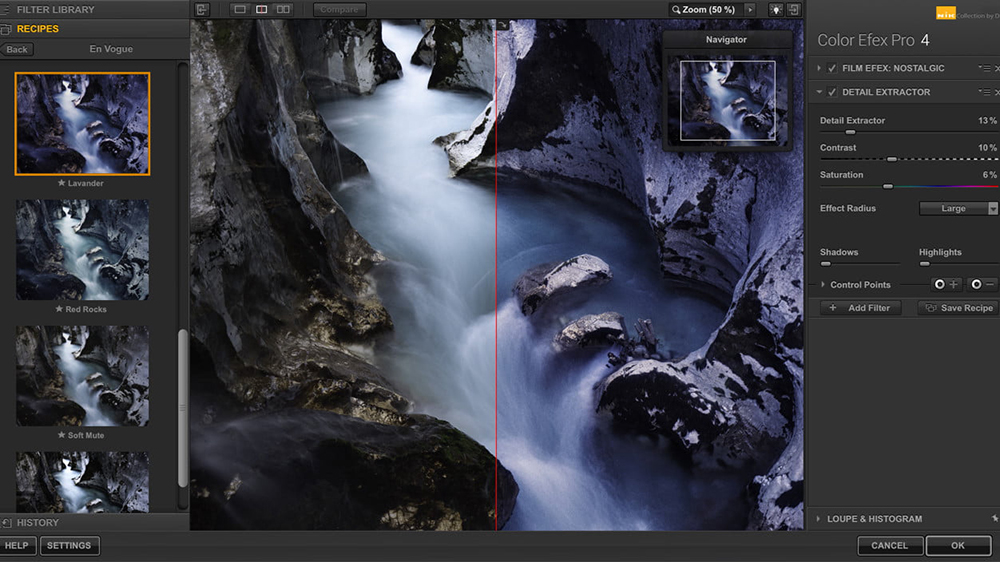
Also new to Nik Collection 2 is the ability to use Nik’s powerful U Point technology for local adjustments and corrections on, wait for it…RAW images! That’s a huge development and arguably worth the price of admission in and of itself. The U Point heads-up control points give users powerful, yet easy-to-use, and infinitely adjustable tools without the need for complicated selections or masks. They take a little getting used to, but once you’re familiar with U Point adjustments, you’ll wonder how you ever got anything done without them.
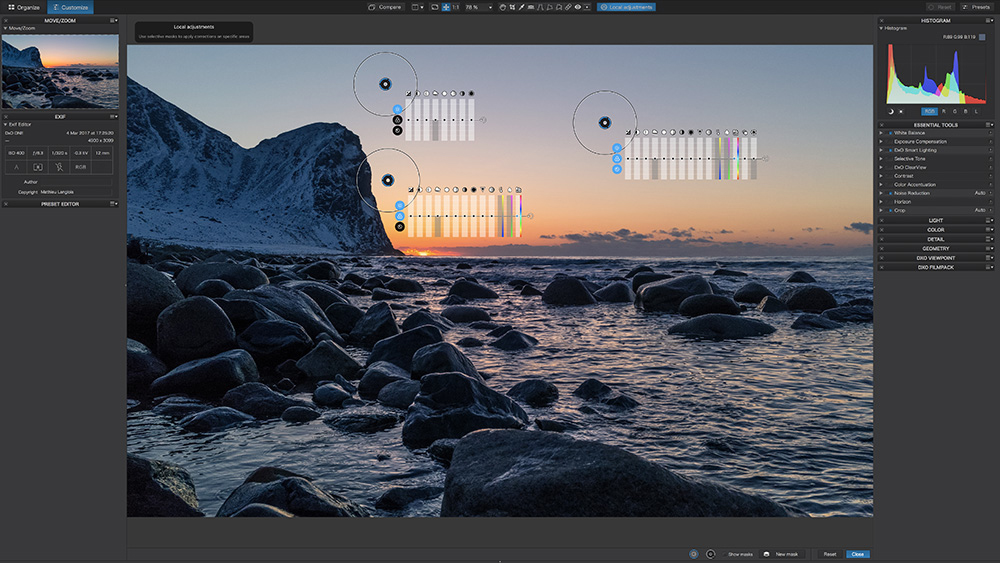
Nik Collection 2 comes as plug-ins for Adobe Photoshop, Lightroom, and DxO PhotoLab 2 ESSENTIAL Edition, or as DxO’s new standalone host launcher for Nik Collection 2, which now supports HiDPI screens displaying images in their full native resolution. ■






