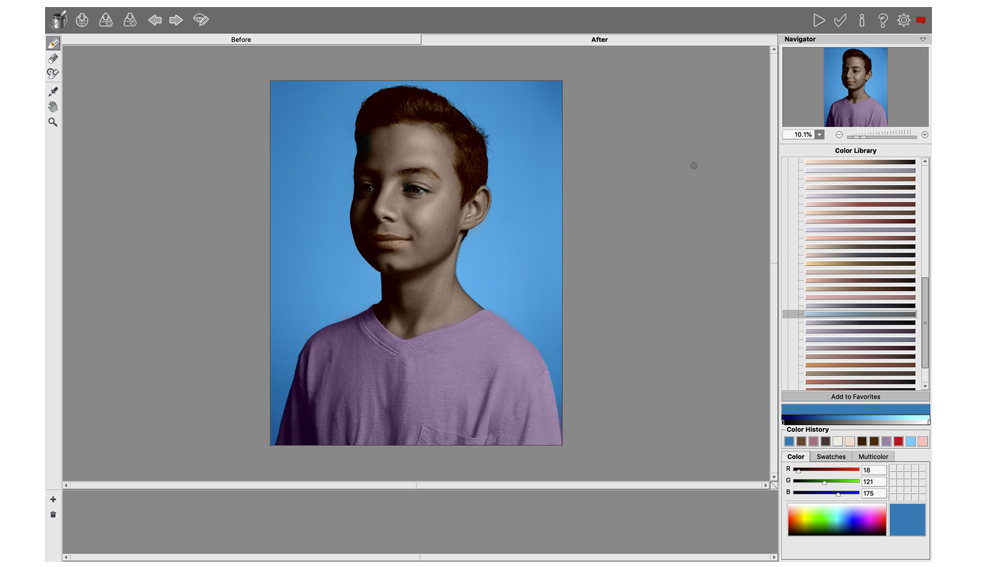Add Color to Black-and-White Photos
Review by Gilmar Smith
AKVIS Coloriage is colorization software designed to add color to black-and-white images, or replace colors in areas of a color image. Coloriage works as a standalone application or as a Photoshop plug-in.
It’s pretty easy to use. One option is to pick colors from the software’s Color Library. There, you’ll find different folders and subfolders organized by category; for example, in the People folder, you’ll find subfolders such as Hair, Eyes, Lips, and Skin. Inside every one of those subfolders is an array of colors from which to choose—a timesaver when you’re trying to find the right skin color. Another way is to modify or pick another color by playing with the RGB sliders.
To add color to your image, simply select the Pencil tool, and carefully mark the areas you want to be covered with a specific color. You don’t need to color the whole image; just give the software an idea of the parts of the image where it needs to add color, then hit Play, and Coloriage will add the color automatically.
The software does a pretty good job of colorizing the image; however, I think there’s room for improvement. But the software does what it advertises. I’d love to see more options to fine-tune the results within the software. Still, it’s fun to use for people who want easy, fast results. ■