18 ports, 2.5 GbE, and UHS-II SD-Card Slots
Review by Erik Vlietinck
CalDigit is famous for its TS3 and TS3+ hubs. Famous because these hubs have the most ports on them and you can position them upright or on their sides on your desk. With the Thunderbolt Station 4 (TS4), the dock gets a dramatic upgrade.
The TS4 offers no less than 18 ports of connectivity, three of which are Thunderbolt 4, 40-Gbps types with one of them a dedicated host port. It makes the TS4 compatible with PCs, Macs, and iPads as well as other tablets with a USB-C type connector. Unique to the TS4 is that it includes a 2.5 Gigabit Ethernet port, which is becoming a new standard for routers, switches, and NAS devices.
CalDigit has fitted out its host Thunderbolt 4 port with up to 98W of power delivery. As far as I can tell, that’s the highest charging capability provided by any Thunderbolt 4 dock on the market.
The eight USB ports on the TS4 are a mixture of USB-A and USB-C type connectors and, also a first as far as I know, all of them offer 10-Gbps performance; however, both USB-C and USB-A ports are for data only. If you wish to connect monitors, you must use the Thunderbolt ports. That makes you lose at least one 40-Gbps port but, for most people, 10 Gbps will do, and for power users it’s possible to hook up another dedicated Thunderbolt 4 hub on the TS4’s free Thunderbolt 4 port.
One of the front-facing USB-C ports can supply up to 20W of power. The front USB-A port, all of the USB-C ports, and two of the rear USB-A ports provide offline charging. I like it that not all USB ports do, as it allows you to selectively hook up devices that you want cut off from power during the nighttime hours.
For users who want to connect monitors to the new dock, a single monitor can connect to either the DisplayPort connector or to one of the Thunderbolt 4 ports. There’s no dedicated HDMI port, though, so if you wish to connect an HDMI monitor, you must connect it through either an active DisplayPort to HDMI adapter, or use a USB-C to HDMI adapter.
If you own an M1 Pro, M1 Max, or Intel-based Mac, you can connect up to two displays. M1-based Macs, however, don’t support dual-monitor setups through their Thunderbolt ports, so one of these will need to connect through the DisplayPort. Windows PC Thunderbolt 3 and Thunderbolt 4 users can connect up to two displays using the Thunderbolt ports.
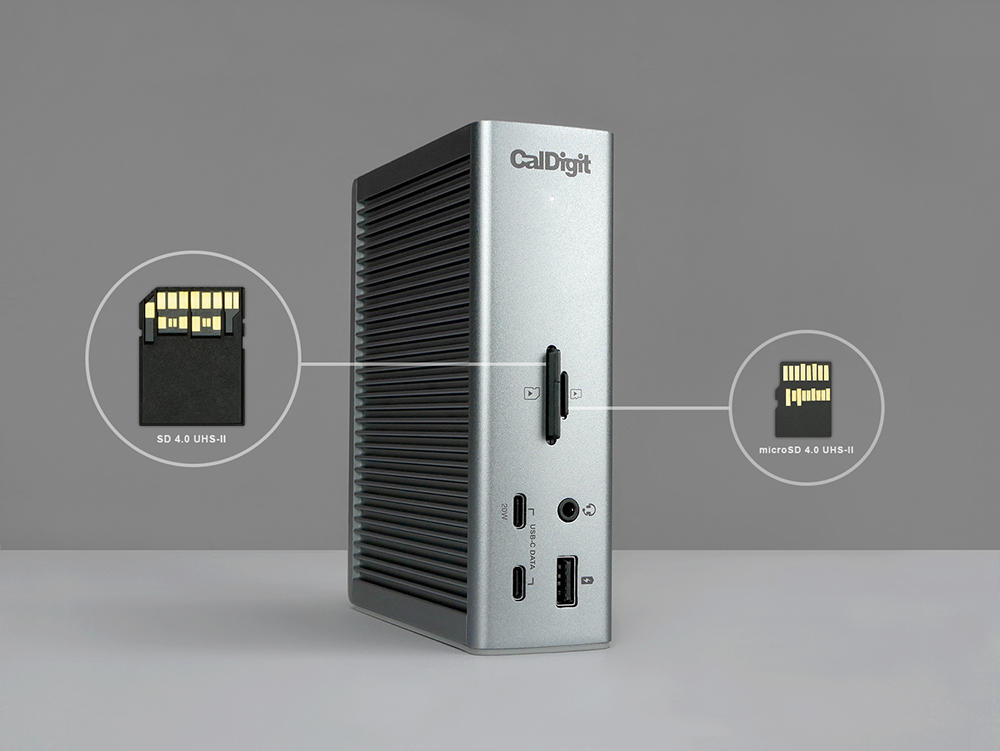
Much to my delight, the TS4 has two memory card slots with SD 4.0 support. Both are front facing and one is the traditionally available regular SD connector, while the second is a microSD port. Both card slots offer UHS-II performance, and on the TS4 that’s slightly faster than my dedicated UHS-II microSD dual card reader by ProGrade.
Finally, there are two audio output ports, one on the front and one on the back. The back of the device also offers an audio input port for connecting a microphone. Audio will default to the front port if both front and rear ports are used.
If you still use an Apple SuperDrive, CalDigit has developed a driver so that it can be directly connected to the TS4. This was available on previous generations of the Thunderbolt Station as well.
You won’t hear me complaining about the price. The CalDigit Thunderbolt Station 4 is built like a tank, so it’s highly likely its expansion capabilities will serve you for years to come. ■






