32” 4K Photo and Video Editing Monitor
Review by Steve Baczewski
The BenQ SW321C replaces the company’s SW320 with new screen technology and improves on the experience of image editing. It’s the finest monitor I’ve worked with and while, to many, the approximately $2,000 price tag might be a deal breaker, if editing or printing is a priority, the SW321C is just as valuable as owning an excellent camera and lens. It’s for photographers who demand precision color calibration, with a high reliability on color and black-and-white tonal representation.
The 32″ SW321C has a 4K UHD (3840×2160) display, and it comes calibrated from the factory with detailed documentation. With a contrast ratio of 1000:1, maximum brightness of 250 candelas/nits, and a 10-bit IPS panel for impressive color depth, it reaches 100% sRGB, 99% Adobe RGB, and 95% DCI-P3 color space. A 16-bit, 3D LUT (look up table) is built into the display for increased color precision and direct color calibration. The monitor’s 32″ size gives enough real estate to comfortably let you design your workspace, and the 4K image detail is wonderful for editing images. The BenQ SW321C includes an updated, 4-button, programmable USB puck that lets the user remotely scroll through the same menu features as the 5-button on-screen display panel. You can program the puck’s buttons for different color spaces or three different calibration settings to suit your situation.

To create the best possible ambience for editing images, BenQ includes a shading hood with a door for a colorimeter. The hood can be adjusted for both landscape and portrait screen orientation. Most importantly, there’s a new coating on the matte screen that makes the SW321C truly non-glare and minimizes nearly all background distractions. The new coating along with 4K resolution and 10-bit color detail provide the environment for being increasingly immersed in your images. To protect the new matte-coating technology, BenQ packs a special roller for cleaning the screen.
From the base to the stand to the screen, this is a solidly built, well-thought-out display. It’s easily set up following the well-illustrated, step-by-step quick-start guide. And on top of the stand is a built-in handle for convenient transport.
Ergonomically, movements are smooth and precise from tilts, swings, rise, and fall, to easily repositioning the BenQ SW321C from landscape to portrait orientation. It’s a big display, so it’s all the more impressive how smooth and precise it is to adjust the screen to your comfort.

When calibrating the screen, all adjustments are done directly to the 16-bit, 3D LUT hardware built inside the display, thus bypassing your computer’s graphic’s card. This approach gives an extra level of color precision. To access and write directly to the LUT, you must download and use BenQ’s proprietary software, Master Palette Element. I used my Spyder5 Elite colorimeter, and the resulting color accuracy was spot-on and confirmed by printing several standard test targets.
Aided by a 10-bit color depth, the screen’s color gradients are subtle and smooth. The IPS panel architecture has an angle of view approaching 180°. It’s the best I’ve seen, and comes in handy when collaborating with several people hovering around the monitor and being reassured that they’re seeing the same color and luminance as the person sitting directly in front. In addition, the uniformity of light and color across a screen this size is important, and the BenQ SW321C is consistent edge to edge, top to bottom. I confirmed the uniformity using DataColor’s software and colorimeter.

Also new to the SW321C is Paper Color Sync software technology. It’s a screen-to-print match technology (WYSIWYG). I was unable to test it because, at this time, the list of supported printers is limited.
The display comes with two HDMI ports, one DisplayPort, and a USB C port with 60-W output, enough to power a laptop. There are also 2 USB 3.1 Type A ports and a slot to read SD memory cards. Cables are included.
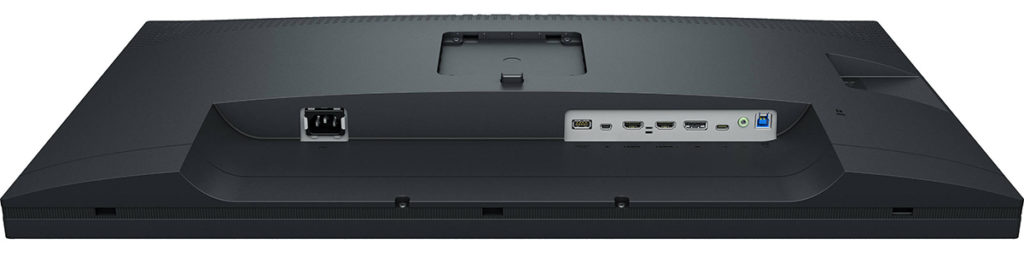
This is an ideal display for photographers who demand precision color management, and it’s a wonderful work environment for editing images. ■






