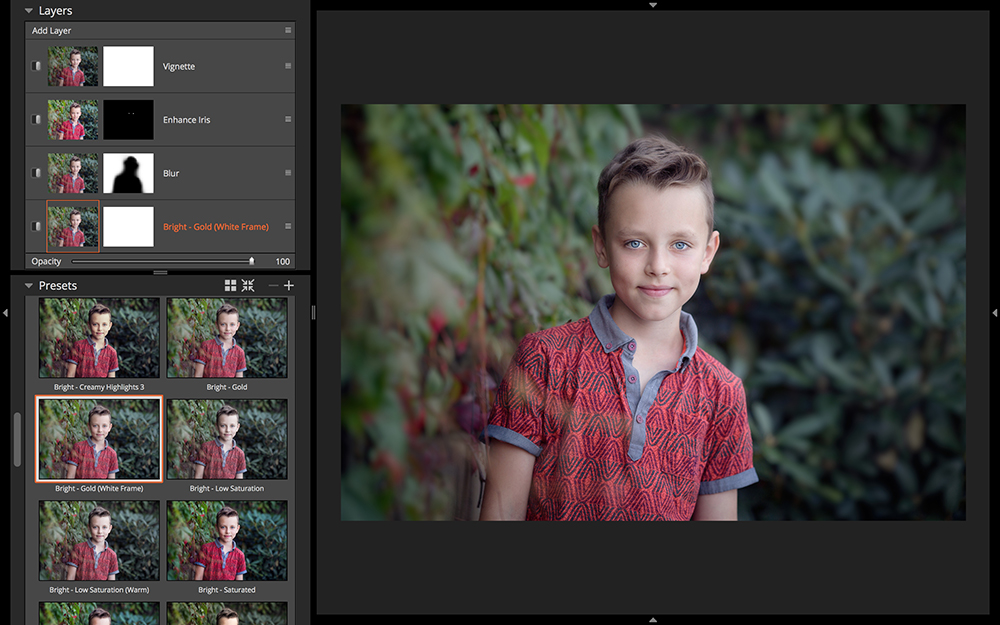Another Kind of Photo Editor/Organizer
Review by Erik Vlietinck
Is Alien Skin Exposure X2 an alternative for apps such as Adobe Lightroom? It depends on your needs. With Exposure X2’s latest Advanced Layers update, the app offers nondestructive RAW editing and better organization, enhancement, and exporting capabilities.
In this update, Exposure X2’s nondestructive layering not only works with brushed adjustments and effects, but applies to presets, as well. This means you can apply a preset to a layer, then quickly remove (or add) effects, or make them weaker or stronger on another layer—and possibly only in some parts of the image.

Photo By Theodore Kefalopoulos
The new advanced layering lets you finish a retouching job much faster; for example, I could first apply a preset that I tuned down by lowering the intensity and adding several one-effect-per-layer adjustments. More importantly, I applied those layered effects on multiple images simultaneously, all without incurring even the most minor speed drop on my mid-2011 iMac. While most comparable apps let you export several images at once, Exposure X2 lets you actually process them by just selecting them and start adjusting.
Exposure X2 has lots of presets, and with this update it gains a new set of bright and vintage presets. The latter provide rich platinum tones with border overlays that simulate a brushed look to strengthen the illusion. Another feature that I found brilliant is the healing brush, which allows you to adjust healing areas after the fact, by dragging them around.
On the management side of things, Exposure X2 lets you set metadata, such as ratings and flags. It also allows you to select matching images and show EXIF data by hovering over images. The app’s export support has been given a unique twist in that it offers the ability to simultaneously export multiple images to multiple preset locations and formats. You can download a free trial at the Alien Skin website. ■