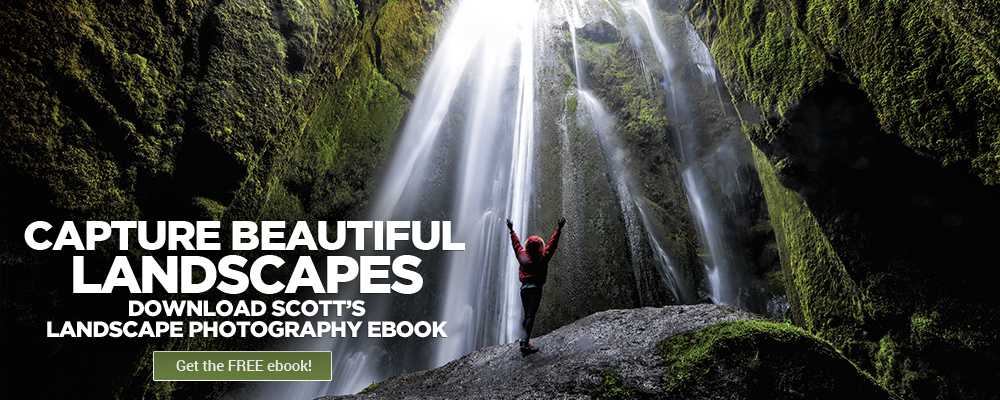Mastering the Adjustment Brush Tool in Lightroom with Scott Kelby
The Adjustment Brush is the tool to take your editing to the next level!
Join Scott Kelby for an in-depth look at everything you need to know about using the adjustment brush tool whether you are using Lightroom Classic or the cloud-based Lightroom.
In this class, you’ll learn the nuances of the brush settings, pro-level tips and tricks, as well as a variety of techniques for masking your brush strokes, you’ll come away from this class knowing what works, what doesn’t, and how to get the most out of this powerful suite of tools.
Tune in for this class!
Class Outline
- Introduction and Essentials
- Brushing on Multiple Settings
- Brush Settings
- Showing Brush Strokes
- Auto Masking
- Using Multiple Brushes
- Brush Tips and Tricks
- Graduated Filter
- Radial Filter
- Range Masking
Follow along with Scott Kelby in his brand new class—right here!
Scott Kelby

Scott is the President and CEO of KelbyOne, is also the original “Photoshop Guy”, is the editor and publisher of Photoshop User Magazine, Conference Technical Chair for the Photoshop World Conference, Training Director and instructor for KelbyOne Live Seminars, and author of a string of bestselling technology and photography books.