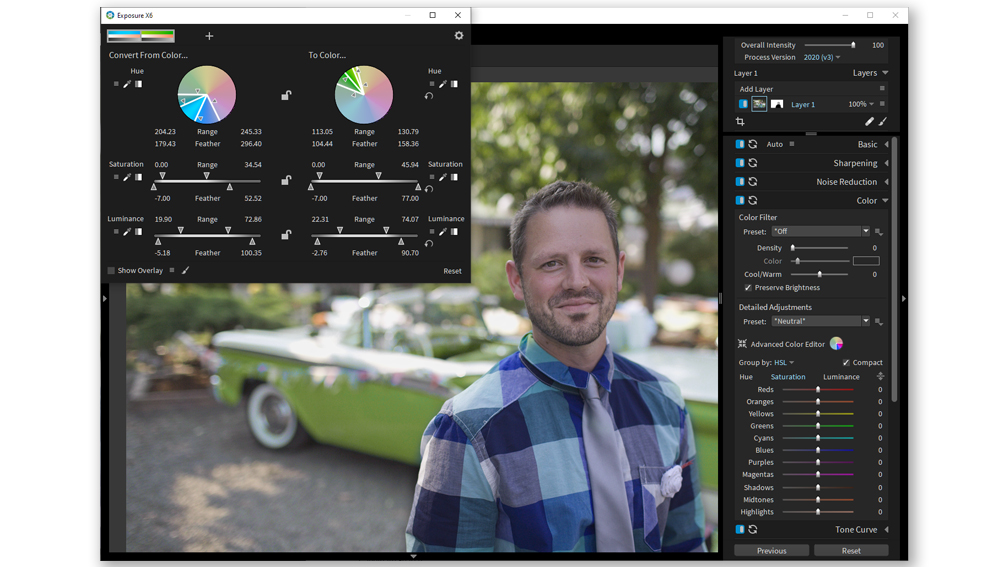Automatic Adjustments with Respect for Personal Taste
Review by Erik Vlietinck
Exposure X6 is an important upgrade, as it not only optimizes processing by using all available GPU power, but also comes with new functionality, such as built-in support for Adobe DNG conversion. In contrast to the previous versions, Exposure X6 now uses available GPU hardware to speed up processing. That’s very welcome if you process a lot of large files; it’s even noticeable with smaller files, especially on lower-end machines like my iMac 5K (3.4GHz i5).
When I started Exposure X6, I was greeted with a lot of new automatic adjustments; for example, in Exposure X6, you select optimized values for the most frequently used controls with a single click, and you can apply these in batch operations. These controls include Auto White Balance, Exposure, Haze level, and Dynamic Contrast. All of these can be tuned so that they match your editing style, a feature that’s unique to Exposure X6, and is testament of the app’s regard for personal taste.
Exposure X6 also has a new profile-guided noise reduction feature that reduces noise based on a combination of camera sensor characteristics, ISO, and estimated electronic noise. It’s better than it used to be; but it depends on the image content.
The Advanced Color Editor enables excellent control of color modifications. It truly allows you to isolate colors quickly and effectively, using an interface that’s both easy to grasp and a joy to work with. You can now also select multiple color-replacement mappings and save them as a preset, saving much time in the process.
The DNG Converter integration does enable conversion of RAW photos to the DNG format, but that doesn’t mean you can load a RAW file that’s based on DNG without needing the Adobe DNG Converter app. (I’m thinking GoPro HERO 9’s RAW images here.) Conversion of supported files can be performed automatically when copying photos from a camera card, or manually invoked. ■