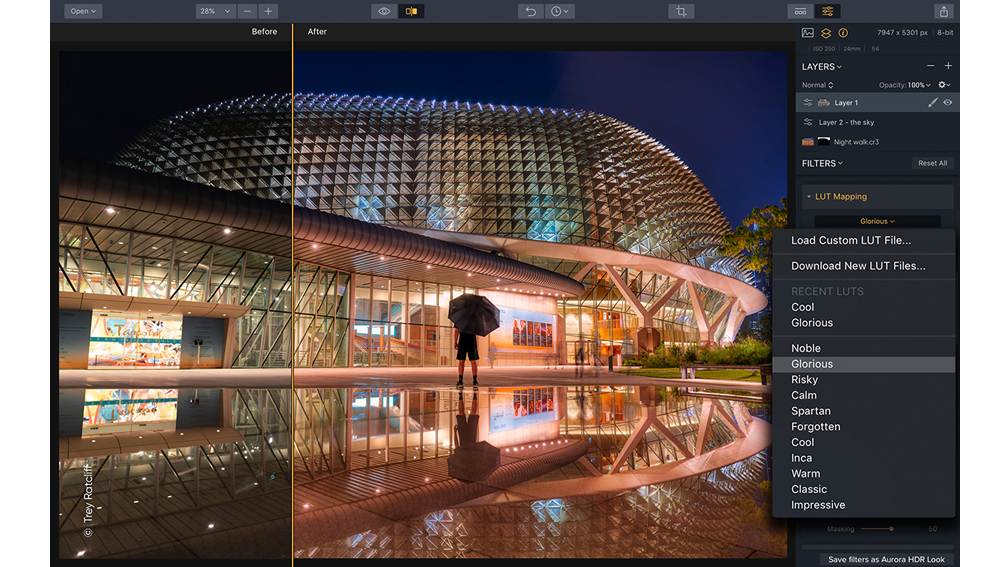Start with a More Natural HDR Image
Review by Erik Vlietinck
The Aurora HDR app from Skylum has quickly gained recognition as one of the most powerful and efficient HDR applications available. Initially, this was due in part to Trey Ratcliff’s active collaboration with development, but two versions later the app’s high standards and ease-of-use have made it the HDR image editor of choice. The 2019 version has just seen some major improvements.
Aurora HDR 2019 has a patent-pending HDR engine, called the Quantum HDR Engine. It’s based on machine learning, with the algorithm automatically analyzing millions of pixels and intelligently building the HDR starting point for you to create your own HDR image. I put Aurora HDR 2018 next to version 2019 and compared the two specifically for this feature, and I found the 2019 version better in the sense that the resulting HDR image is more natural looking. A realistic starting point lets you edit your image with less unwanted artifacts caused by the HDR engine.

In the same realm, you’ll find that Aurora HDR 2019’s new HDR Smart Structure lets you bring forward a more precise amount of details and structure in an image without creating the artifacts that make most HDR images look too over-the-top. I did find that it pays off to experiment with the Smart Structure slider, as some lower settings may seemingly boost exactly the right details better than with a higher setting.
Filmmakers know LUTs and now HDR image creators can apply LUTs from within Aurora HDR 2019. As LUTs are sort of black boxes, I think you should use only the ones you create yourself, but you can also download free and paid-for LUTs from the web from within the app. Finally, Aurora HDR 2019 now supports Imagenomic Portraiture, Nik Collection by DxO, and other popular plug-ins for Photoshop, and it has Photolemur 3 plug-in support. ■