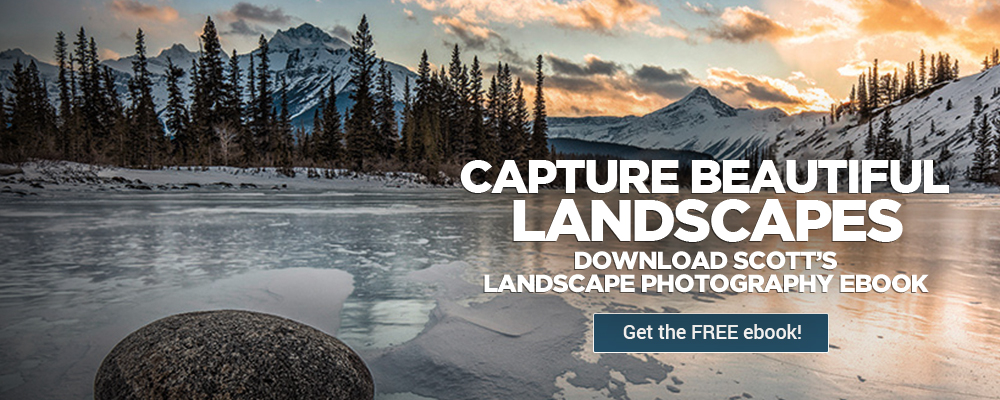Ah, Lightroom—when you don’t want to pull out the big guns of Photoshop but you still want to add some post-processing WOW.
There’s no program quite like it, so it’s quite a useful addition to any photographer’s toolkit! Keep reading for the sessions to watch during Photoshop World.
Remember—you don’t HAVE to stick to only these classes, take as many as you like. And if a class overlaps, don’t worry! You will have a full replay of the conference available for a full year after the replays are posted. View the full schedule here.
Your Schedule: Sessions Focused on Lightroom
DAY 1
| Scott Kelby’s 7 Point System for Lightroom | Scott Kelby | 11am-12pm |
| Getting Organized | Rob Sylvan | 12:15pm- 1:15pm |
| The Develop Module Demystified | Terry White | 2:15pm-3:15pm |
| Making Lightroom Haul Butt: Optimizing Lightroom | Rob Sylvan | 3:30pm-4:30pm |
| The Lightroom Mobile Workflow | Terry White | 4:45pm-5:45pm |
DAY 2
| How to Create Art from Your Photography with Procreate | Karen Hutton | 9:45am-10:45am |
| More than Shades of Grey: Black and White in Lightroom | Mimo Meidany | 11am-12pm |
| Using Photoshop with Lightroom | Serge Ramelli | 12:15pm- 1:15pm |
| Tethering 101 | Glyn Dewis | 2:15pm-3:15pm |
| Printing Masterclass | Scott Kelby | 3:30pm-4:30pm |
| Your Mobile device as a second camera | Erik Kuna | 4:45pm-5:45pm |
DAY 3
| Advanced Portraits in Lightroom | Kirstina Sherk | 11am-12pm |
| Advanced Lightroom Techniques | Serge Ramelli | 12:15pm- 1:15pm |
| Lightroom Tips and Tricks | Tracy Sweeney | 2:15pm-3:15pm |
| Social Media for Photographers | Kaylee Greer | 3:30pm-4:30pm |
| Taking it to the Next Level with Lightroom Preset | Serge Ramelli | 4:45pm-5:45pm |
Photoshop World Awaits You…
Time is running out to sign up! Enhance your skills, ask questions, meet new friends, find exclusive deals and savings, and more with an all-access pass!!