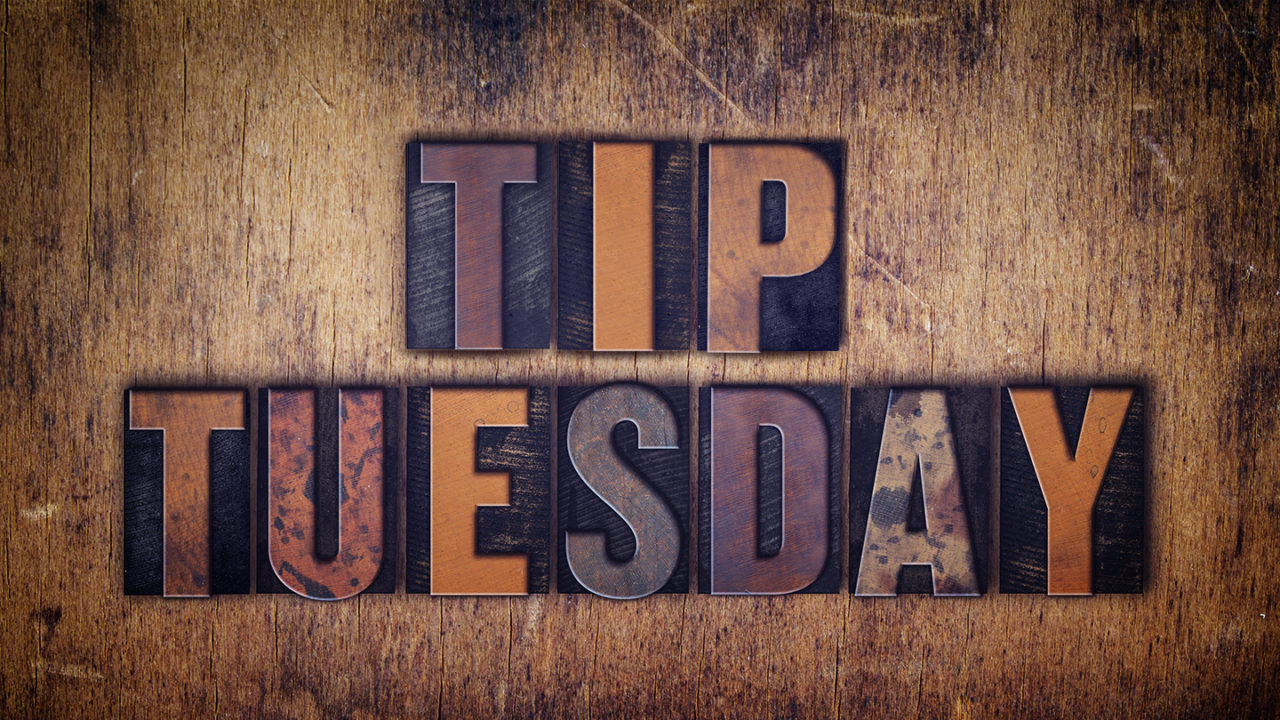Do you love those classic comic book dots; you know, the Andy Warhol look? They’re also known as halftone dots or pop dots. These dots simulate the look of a vintage, low-resolution, process printing press. Here’s how you can easily create them: Choose Filter>Pixelate>Color Halftone. The default Radius is set to 8; to make the dots smaller, decrease this Radius. Leave everything else alone, and click OK.
This tip previously appeared in Colin Smith’s Photoshop Tips column, in the April, 2018 issue of Photoshop User magazine.