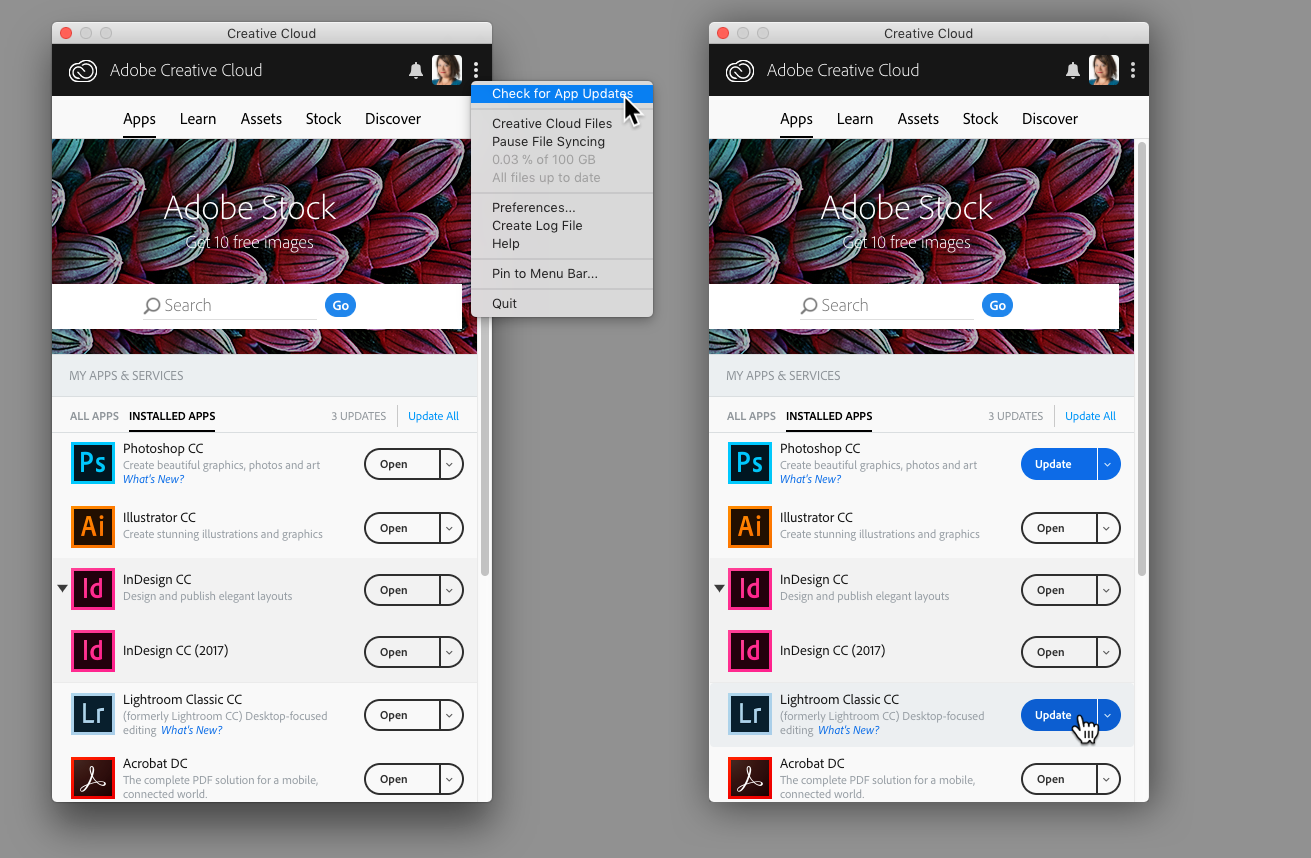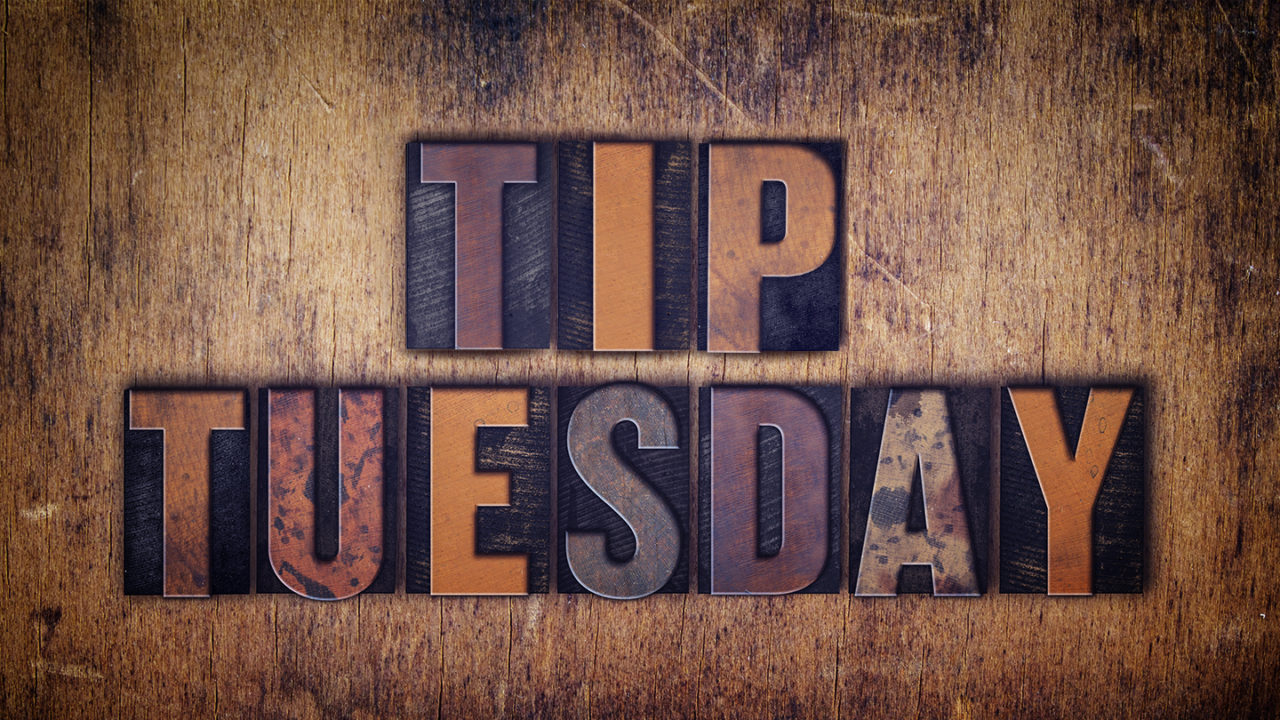Have you ever heard about a great new update to one of your Adobe Creative Cloud apps (like, today on Scott Kelby’s blog?), rush on over to your Creative Cloud application manager, only to see that there are no updates listed under your installed apps? Just “wake them up” by going under the fly-out menu nested under the three dots next to your profile picture in the top bar, and click Check for App Updates. They should populate and be ready to install instantly! And if not… they do “roll out” these updates sometimes, so check again later on the release day.