In Photoshop 2020, you may have noticed the addition of panels for Gradients, Patterns, and Shapes. In these panels, items are broken up into various folders. While these are really useful, sometimes it’s annoying, for example, to have to open the Basics folder in the Gradients panel every time you want to access the commonly used Foreground to Background; Black, White; and Foreground to Transparent presets. Save time by making these gradients easier to access. Select all the gradients in the Basics panel by Shift-clicking them, and then drag them to the top of the Gradients panel, above the group. Now they’re automatically visible whenever you open the panel or select gradients through menus. Bonus tip: Hold down Command (PC: Ctrl) when you click a group disclosure arrow to open all the groups at once so you can see all the presets in a panel.
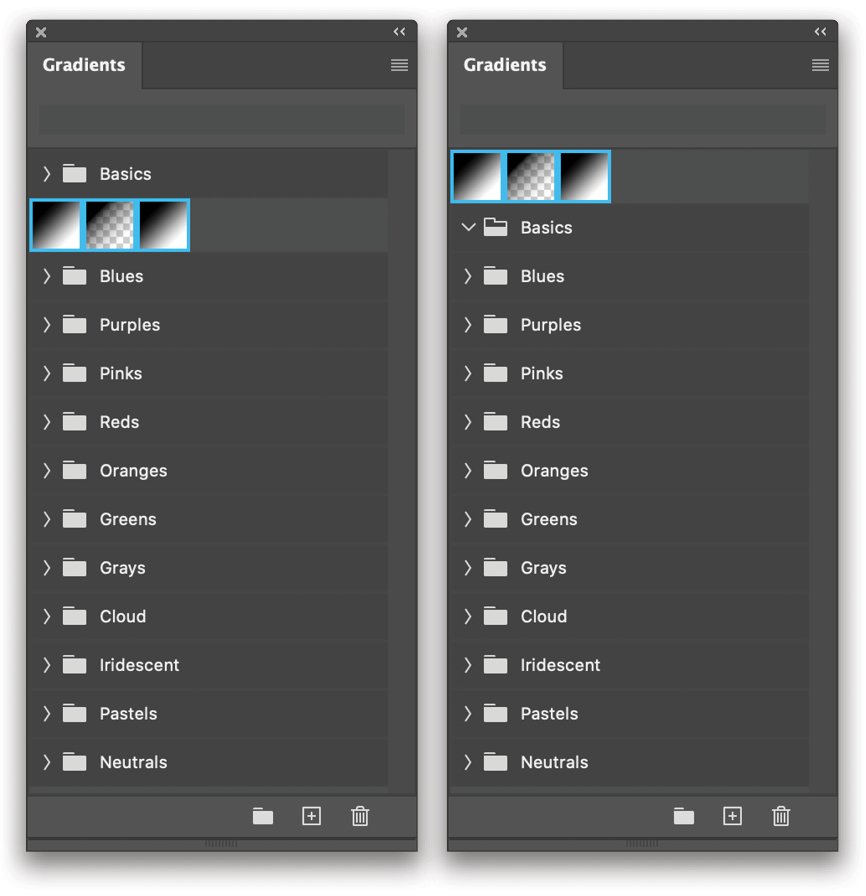
This tip previously published in Colin Smith’s Photoshop Tips column, in the January, 2020 issue of Photoshop User magazine.






