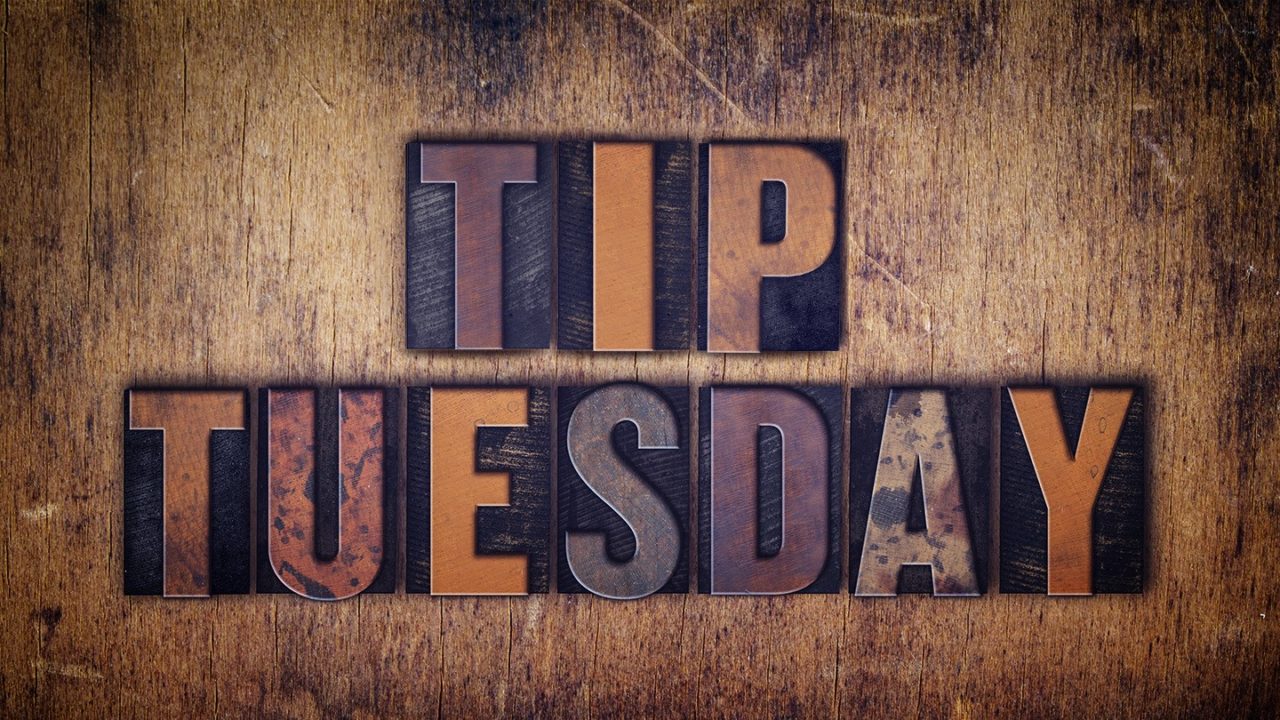Think of snapshots as another way to have one-click access to multiple versions of your photo. When you’re working in Lightroom in the Develop module and see a version of your photo you like, just press Command-N (PC: Ctrl-N) and how your photo looks at that moment is saved to your Snapshots panel (you just have to give it a name). So, that way, you could have a B&W version as a snapshot, one version as a duotone, one version in color, one with an effect, and see any of those in one click, without having to scroll through the History panel to try to figure out where each look is.
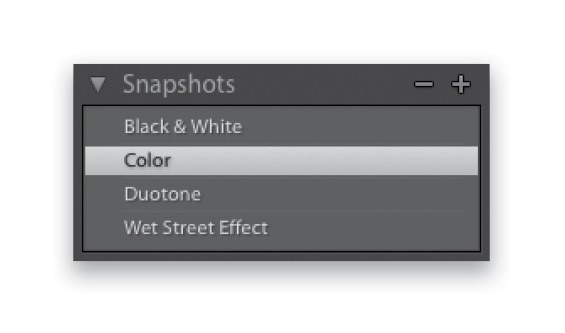
Excerpted from The Adobe Photoshop Lightroom CC Book for Digital Photographers by Scott Kelby.