Automatic Photo Correction and Enhancement
Review by Michael Corsentino
Before Photolemur came along, I was more than a little skeptical of automated image-correction software. Previously, this type of software was based largely on a scattershot one-size-fits-all approach, applying canned adjustments to images that might (or, more often, might not) properly correct them. Like many photographers, I’m a perfectionist who has spent the past two decades cultivating hard-won Photoshop skills. I take great pride in my custom edits; they’re part of my craft and, as a fashion and portrait photographer, mine is not a high-volume workflow.
There’s definitely a place for quality software that can help photographers and consumers alike edit their images, as long as it does a good job. It doesn’t matter whether you’re a high-volume shooter or adventurous amateur with family photos to edit, time is precious and everyone can use a helping hand.
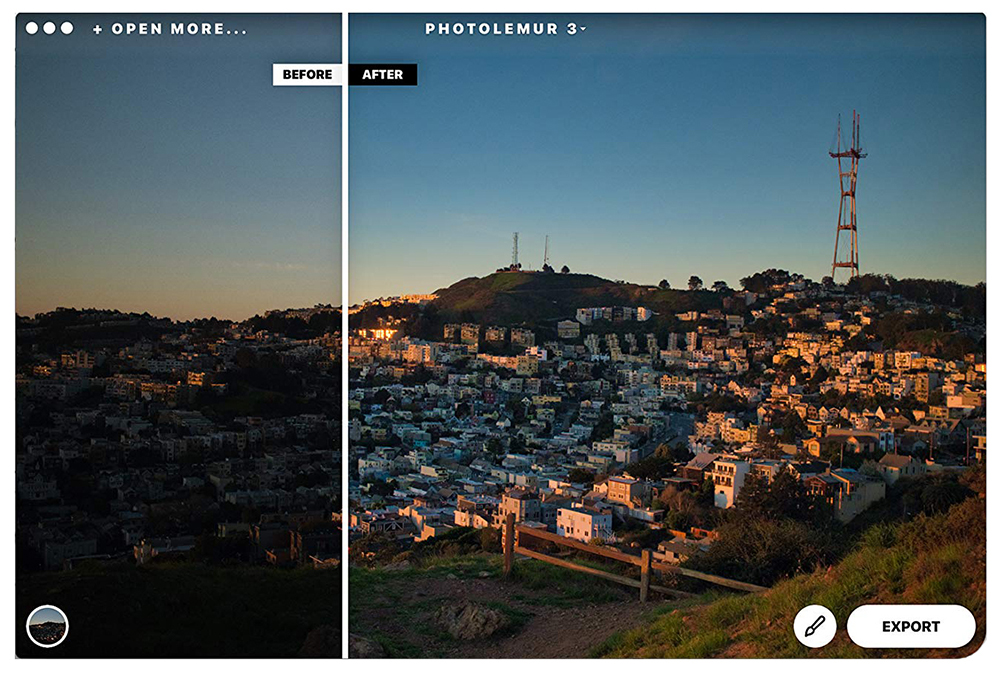
Photolemur’s built-in artificial intelligence (AI) changed the definition of automated image editing. Gone is the scattershot approach: Photolemur is responsive and, using AI, able to analyze individual images and correct exposure, contrast, color, shadow detail, and more. Corrections are based on the specific needs of individual images, rather than arbitrary recipes that may or may not work. Photolemur can tell the difference between portraits, landscapes, macros, and other images, adjusting them accordingly. In other words, it’s smart software, and software that this skeptic has to admit does a really great job.
Version 3 builds on the success of this already impressive, drag-and-drop, editing platform. New features include: automatic face enhancement with skin retouching, teeth whitening, a quick access menu, smart eye enlargement, six creative image styles akin to Lightroom presets or profiles, an opacity slider to season adjustments to taste, lens correction, batch processing, a SmugMug export feature for the macOS version, as well as interface, performance, and stability enhancements. The cost for all this? A staggeringly low $35!
Be sure to check out Sean McCormack’s excellent Photolemur 3 walkthrough in Issue 53 of Lightroom Magazine. Sean demonstrates Photolemur with concert, portrait, architectural, and landscape images, and the results are impressive! ■







Just as a warning: Still no support for Canons .CR3-Format and it does still not work as Plugin with Photos under macOS Catalina. As an existing customer you’re not taken seriously by Skylum – as you can read in their support-forum (they are frequently promising updates since more than a year now without keeping this promise). So at least if you use the .CR3-Format and/or Photos I can not recommend buying Skylum products (Luminar 3, Aurora 2019, Photolemur 3). And they dropped support for Tonality and other tools without notifying customers about it.