NVMe Enclosure with Growth Potential
Review by Erik Vlietinck
The OWC Express 4M2 is a clean, black aluminum box with a DisplayPort and two Thunderbolt 3 ports at the back. The latter is especially helpful, as it means you won’t lose a port when the Express 4M2 is connected to your Mac or PC. This enclosure has four slots for NVMe SSDs that you can install using a screwdriver.

The box’s small size is easy to fit into your workflow, and you can place it in a horizontal or vertical orientation. Mounting SSDs is a breeze. The only hard part is unscrewing the ventilator without stressing its power cable. You can put the four SSDs inside in a RAID 0 or 1 configuration, or use the Express 4M2 as a JBOD unit. You’ll get the highest performance from RAID 0, though, so that’s what I did.
The Express 4M2’s being sold as an empty box is an advantage in that you can start with one or two SSDs inside and then add one, two, or three more as needed. In terms of speed, the Express 4M2 performs well: on my machine I got a fast 2200 MB/sec write speed and 2300MB/sec read speed.
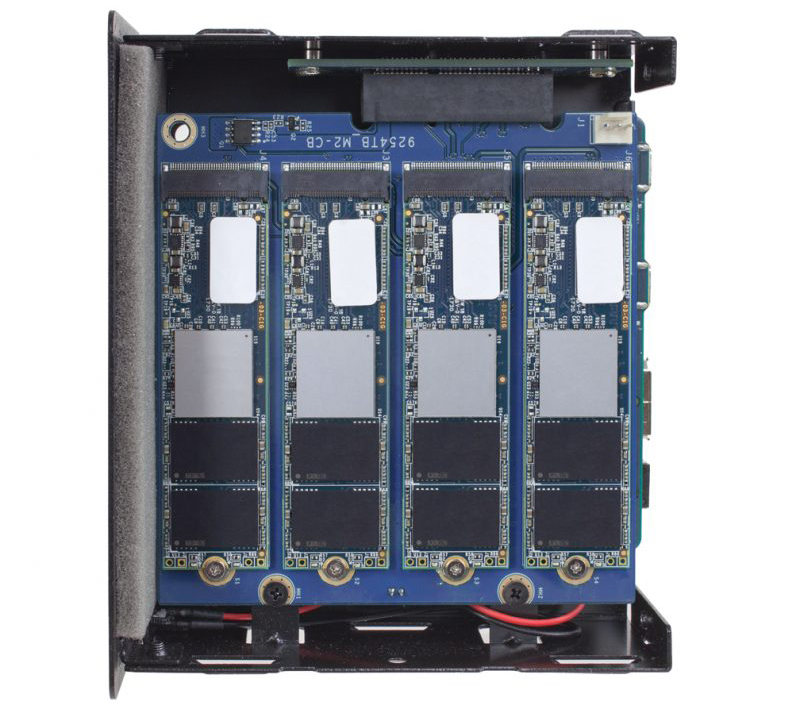
The ventilator does, however, generate some noise. It’s quite audible if you place the unit next to your monitor; so I put mine at the back of my desk, which is 1m deep. At that distance, and when it’s placed behind other items that can act more or less as a sound barrier, the sound becomes palatable. I put it behind a desktop audio monitor, and also added a small blanket in front of it. At that point, it became inaudible.
Even with the ventilator making noise, the OWC Express 4M2 is good value for the money, as you still have the advantage of not losing a port and of being able to start out with only one, two, or three SSDs. ■






