Use Bare SATA Disks with a Thunderbolt 2 Mac
Review by Erik Vlietinck
The appeal of a bare drive dock is that you can hot swap and read two disks simultaneously. The OWC Drive Dock has speed and expansion functionality to spare with its two Thunderbolt 2 ports and single USB 3.1 Gen 1 interface. It’s an all-aluminum large square box with independent power switches and LED activity monitors per drive bay, in addition to an overall on/off switch at the back of the unit.

The top is made from a robust matte black plastic sheet that holds the inward-swinging, dust-protection covers. The whole thing is built like a tank. The Drive Dock also has a built-in auto-switching power supply and, like other drive docks, accommodates both 2.5″ and 3.5″ drives.
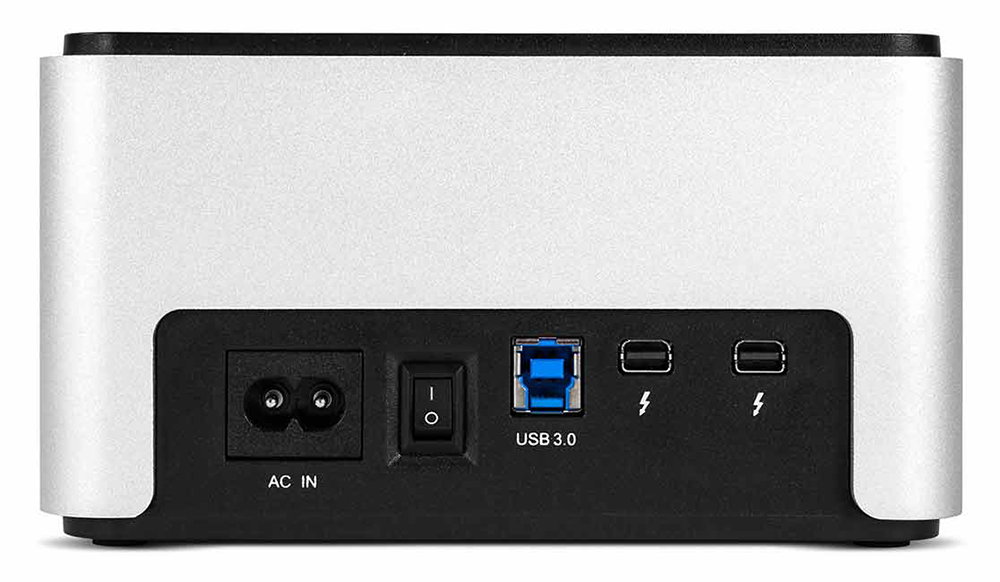
I’ve been testing the OWC Drive Dock as a backup and offload device, and I also tested the dock using two identical WD drives set in a RAID 0 configuration. It worked like a charm, although you must ensure both drives are switched on simultaneously to avoid RAID errors. Finally, I tested the OWC Drive Dock to start up the Mac. Note: Remember to switch on the active bay just seconds before turning on the Mac or you’ll get the dreaded blinking “System not found” icon.

The one and only thing I could possibly have wished for is the SATA connector sitting just a bit further from the edge so that I could use it to mount Atomos’ disk caddies when offloading video. (It would be awesome if you could!) Alas, the bare drives must lean against something in order to reduce the risk of breaking the SATA connector when removing the drive.
OWC’s Drive Dock has a nice ergonomic design, and its sturdiness combined with its performance makes for a very attractive product.■






