First-Ever Bluetooth Meter for iOS & Android
Review by Erik Vlietinck
A month or so ago, Illuminati Instrument Corp. released its Illuminati Wireless Light and Color Meter. The Illuminati Meter is the first-ever Bluetooth light meter created, and it comes with an app that supports more than one meter.
The light meter is a relatively flat, pyramid-shaped device that runs on two AAA batteries and fits in the palm of an average man’s hand. Its three corners are home to the on/off switch, a mini-jack interface for corded flash triggering, and holes for a lanyard. There’s also a 1/4″ thread for mounting the meter on a tripod. At the apex of the pyramid shape, the white dome can be raised for measuring light levels, and lowered for color-related measurements. The LEDs on top change color depending on the information the unit is communicating. A strong magnet on the back of the light meter can be attached to either the Offset-T Finger Magnetic Holder or the Alligator Clip Magnetic Holder that come in the small carrying case.
The Illuminati Meter app works on iOS devices, including the Apple Watch, and on Android devices, and it’s cleverly designed around the ability to use multiple meters simultaneously. You start with a tile screen, where each tile represents a specific measurement set up for a particular meter: for example, you can have a tile that tells you the correct exposure at ISO 100 and another one that tells the same at ISO 1600. You can also have a tile showing the color temperature, and another measuring video light settings. All of them update automatically when the meter is set for continuous measuring.
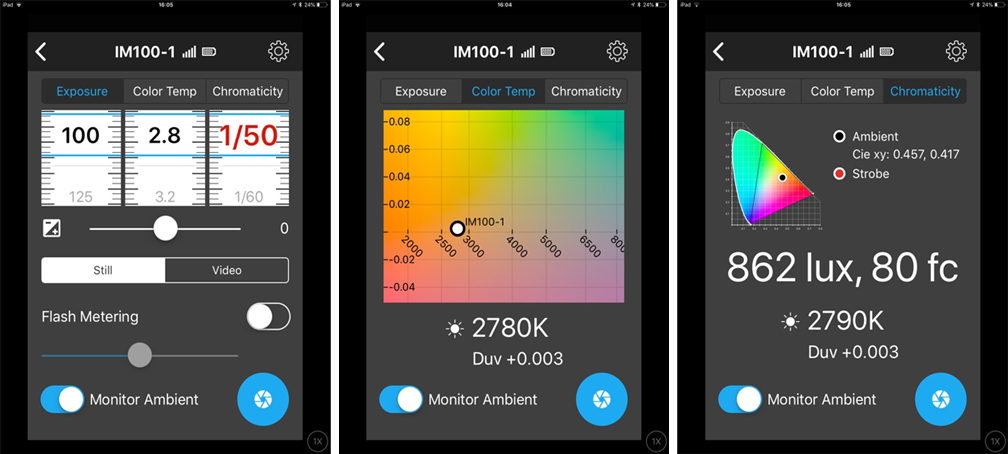
The tile system gives you an instant overview of light characteristics—very efficient and user-friendly. The parameter interface that opens after tapping a tile has three tabs: Exposure, Color Temp, and Chromaticity. The Exposure tab has a dial with ISO, f/number, and shutter speed, one of which is ranged. In my opinion, this is the least attractive of all the elements, as the numbers jump if the measured value is between the two shown on the app’s value wheels. I’d rather see the exact measured values, even if that means using fractions.
If you’re going to measure flashes, the Illuminati app will automatically offer you a slider with the percentage of flash light vs. ambient. In addition, there’s a corded flash capability that’s simply perfect.
The meter also measures flash color temperature with the value shown on the color-temperature graph, which allows you to determine the exact temperature in Kelvin and Duv, and the CIE Chromaticity diagram. The latter will also tell you the illuminance in lux and foot-candles.
Color temperature measurements are especially brilliant when you’re working with continuous lights and you need to adjust for a light in an awkward place. You can just hold the meter in the sweet spot, make changes, and see the results on your device change in real time.
To match color temperature between two light sources, the Illuminati app has a gel section with an impressive number of gel filters from different manufacturers. The color-temperature graph will show you the gel’s location vs. the location of your measurement.
I tested the Illuminati Meter thoroughly, in all kinds of lighting environments, and it’s just as accurate as the most expensive Sekonic. In 99% of the test cases I threw at the Illuminati, it was spot-on. When it wasn’t, the meter erred on the dark side. With two (or more) Illuminati Meters, you can quickly tell the exposure difference between the main light and fill or background light. ■

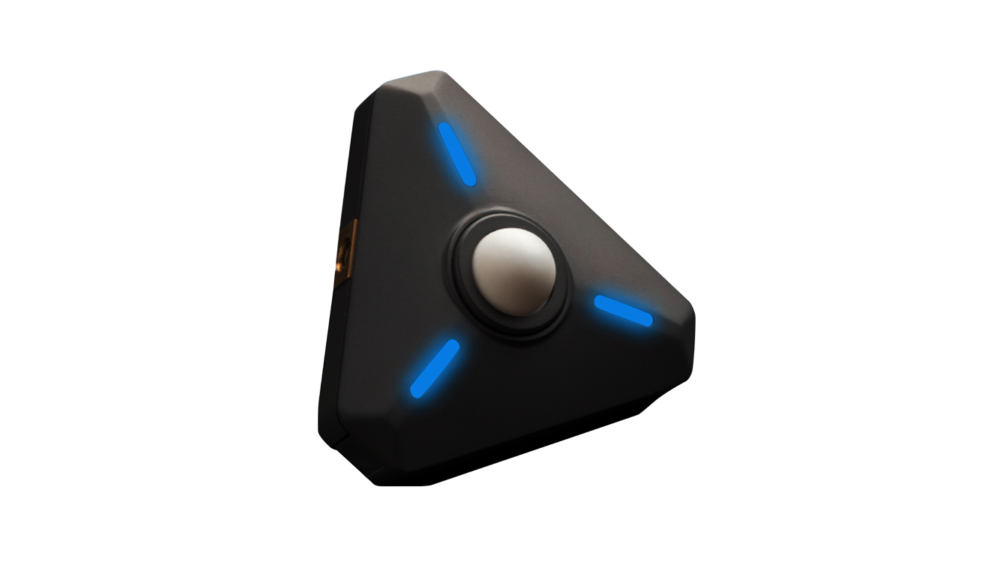





I have had mine for 6 months now and it has been very reliable and accurate. It helps see the light contamination from other light sources and makes it very easy to correct. For outdoor shooting, I can set it up near the model and monitor the ambiance light and make changes quickly. This is very useful for Sunrise or sunset photos.