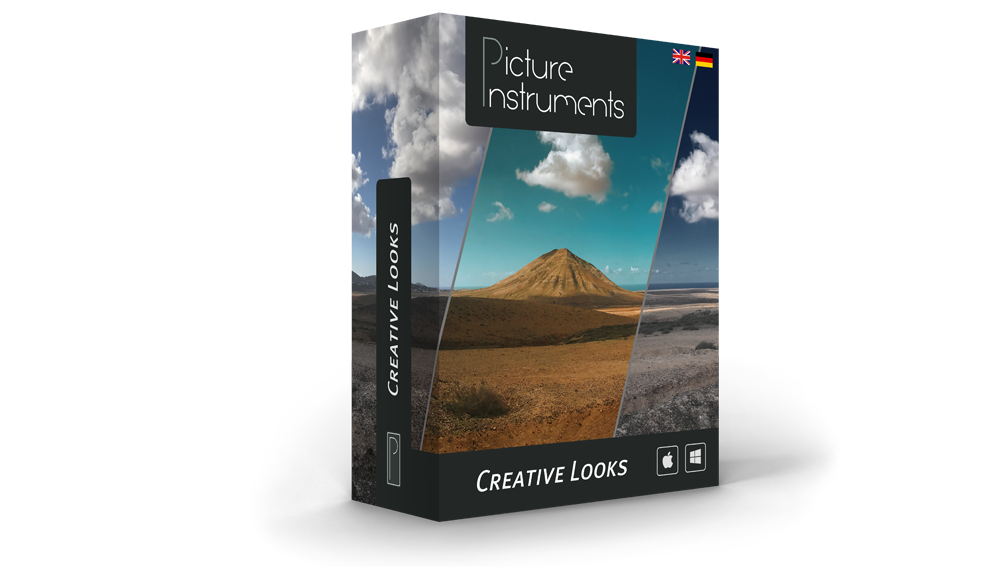Plug-In Provides Infinite Looks for Lightroom Classic Images
Review by Fernando Santos
If you find yourself in need of some inspiration to give your images an interesting look, then Creative Looks, a new plug-in from the German-based company Picture Elements, may be a good option. Priced at $49, it gives your photos infinitely different looks with literally a single click. No color-grading learning necessary.
The user manual is just seven pages long (including covers), which shows how easy it is to install and use this plug-in. Available for Lightroom Classic running on Windows or macOS, a single-user license allows you to use it on up to two of your machines, but you can always deactivate it on one and install on a third one, if necessary.
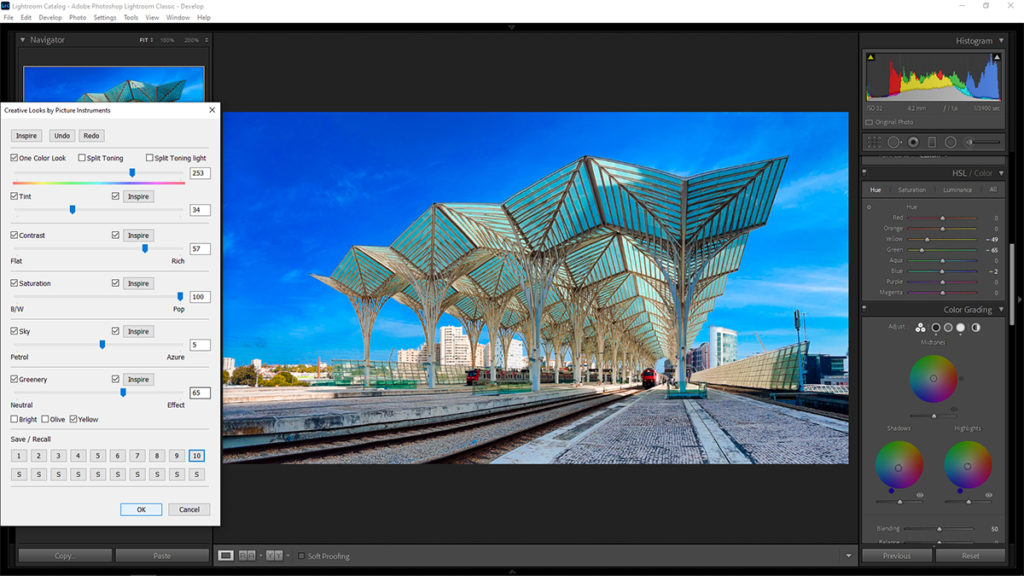
The plug-in works on Lightroom Classic sliders that are color related, as well as the contrast curve settings, which means you can easily save a certain look that you like as a preset of your own. It’s possible to randomize all of the parameters or lock the ones you don’t want to change, and you can turn them on or off, too, and immediately see how your image will look.
You can save and recall up to 10 different looks of your choice; however, the user interface doesn’t give you any hint of what’s behind any of those 10 saved slots, or even if they’ve been used. Perhaps that could be an improvement for a future release?
I like how easy it is to start using Creative Looks, even though I must confess I’m a control freak and prefer to adjust everything myself. If you like presets or if you need some inspiration, though, Creative Looks can rescue you: Press the Inspire button, adjust to your taste, apply the effect, and then fine-tune it in Lightroom, if necessary. It’s that easy! ■