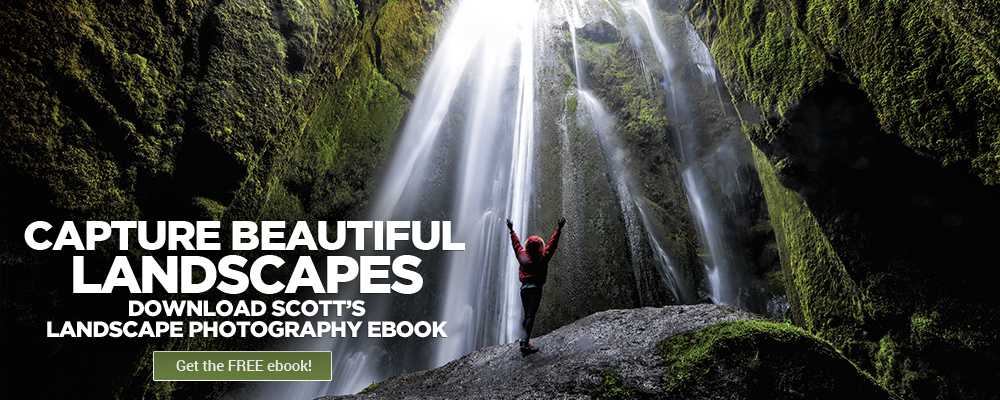Enhancing Your Backgrounds Using Photoshop’s New Neural Filters with Kirk Nelson
Learn how to take a so-so photo to a stunner using Photoshop’s neural filters! Join Kirk Nelson as he takes you step-by-step through a project using one of his photos that leverages the power of multiple neural filters and other Photoshop tools to transform it into a masterpiece. In this class you’ll learn all about what neural filters are, where they are found, how to apply them to your photos, and then how to take them to a whole new level using smart objects, depth maps, and other Photoshop tools.
Tune in for this class!
Class Outline
- Introduction
- Preparing the Image
- Applying Raw Neural Filters
- Isolate the Subject
- Changing the Season
- Depth Map
- Blurring the Background with the Depth Map
- Blending the Subject into the Background
- Extra Magic
- Final Effects
- Conclusion
Follow along with Kirk Nelson in his brand new class—right here!
Kirk Nelson

Kirk Nelson is a professional graphic designer and photographer in the DC area. With 25 years of experience that has touched on a broad range of visual subjects he refers to himself as ‘Your Friendly Neighborhood Graphics Geek’.