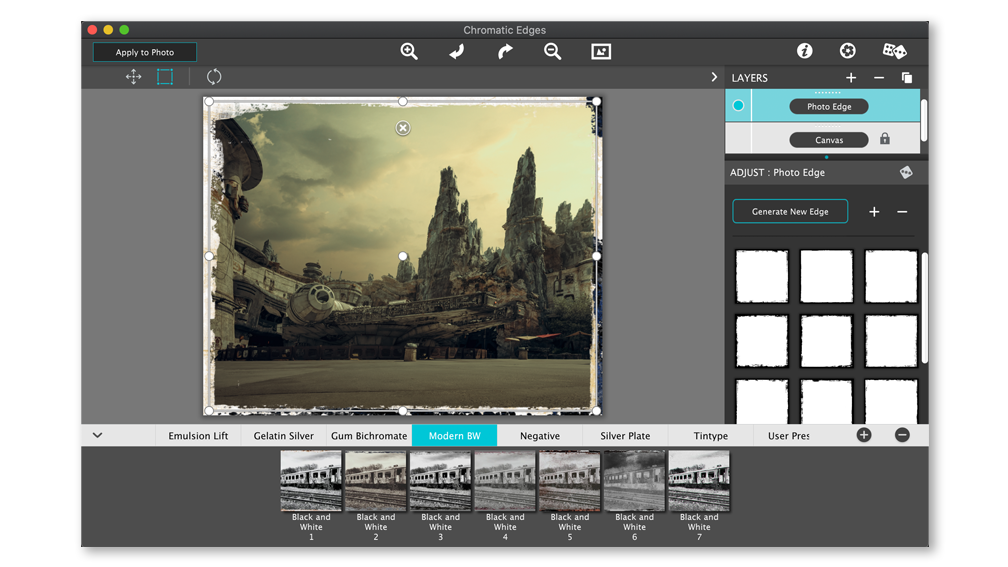Create Unlimited Vintage Photography Styles
Review by Gilmar Smith
Chromatic Edges is photography software developed by JixiPix that re-creates the artistic effects of plate photography. It mimics the look of the edges, textures, scratches, and color of vintage photography that used to be made by using glass, silver, and paper plates. It can also be used as a Photoshop and Lightroom plug-in.
The software’s interface is very straightforward. In the top bar, you’ll find essential tools, such as the crop, zoom, undo, and redo icons. Then, beneath your image, there’s a list of presets, such as Calotype, Color Edges, Cyanotype, Daguerreotype, Edges, Emulsion Lift, Gelatine Silver, Gum Bichromate, Modern B&W, Negative, Silver Plate, Tintype, and Vintage. On the right-hand side of the interface is the Layers panel.
You can easily modify or customize a preset in the Layers panel by clicking on it and lowering or increasing the layer’s Opacity. At the top of the Layers panel, just click on the plus (+) or minus (-) icon to add or remove effects to a preset. There’s also an Adjustment Layer panel to modify Brightness, Contrast, Saturation, Sharpen, and adjust the Chromatic Aberration of the image.
Suppose you prefer to create an effect from scratch. In that case, you can quickly build it by adding layer effects such as Photo Edge, Color Edge, Outside Edge, Texture, Scratches, Chromatic, Black & White, Grain, Soft Focus, Drop Shadow, Emulsion Lift, and Adjustment Layers on the Layers panel and then modifying the Opacity to your taste. In addition, at the top-right corner above the Layers panel is an icon that looks like two dice. Just click on this icon to randomize all the effects. These custom adjustments can also be saved as User Presets for your future use.
I was pleasantly surprised by the JixiPix Chromatic Edge software. It’s really easy to use, and it has plenty of options to create fantastic vintage effects for your images. ■