Backup Software that Supports a Large Number of Cloud Services
Review by Erik Vlietinck
Arq 7 backs up to a large number of cloud backup services, attached disks, NAS, and more, and even supports multiple types of backup storage simultaneously. The app backs up your files with strong, end-to-end encryption if you don’t turn off the setting that’s on by default. Arq uses filesystem snapshot technology to make perfect, point-in-time backups of your files, even if they’re changing during the backup process.
Arq 7 integrates with many different cloud providers, including Backblaze B2, Dropbox, Google (Cloud and Drive), OneDrive, and more. It supports SFTP, Wasabi, and S3 compatible servers. The app offers automatic NAS handling, which means it mounts network shares for you. Even more importantly, you can select an option that allows it to back up even when you’re not logged in, and even for running multiple backup jobs in parallel.
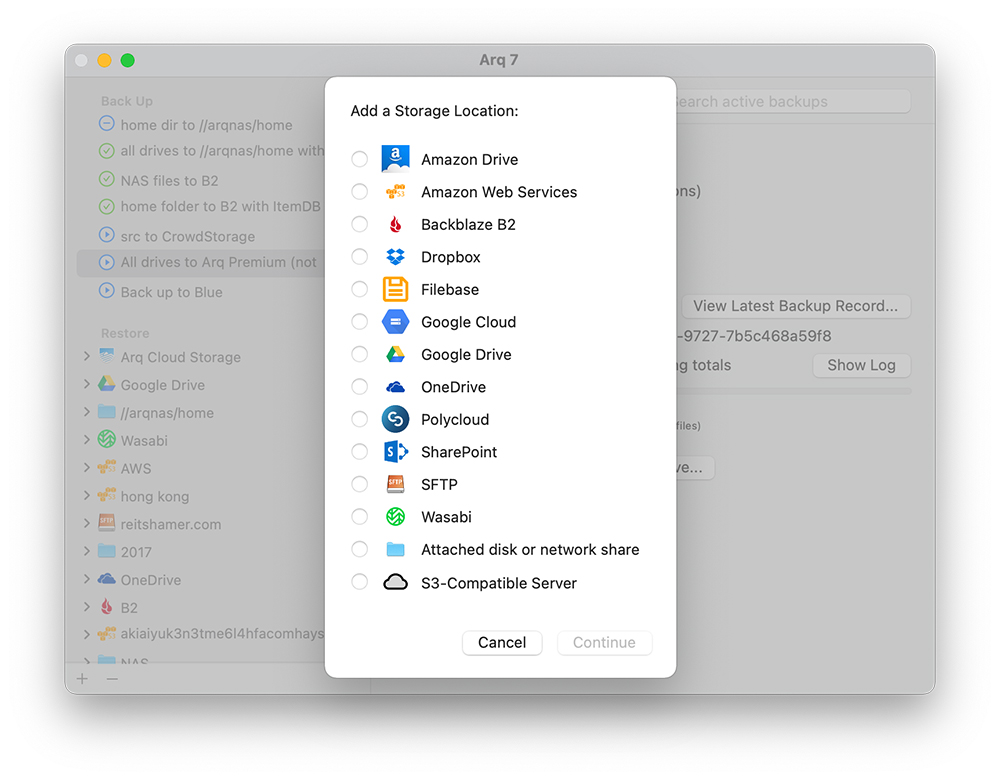
I tested Arq 7 with an external drive. Arq 7 is flexible in the way you set it up, and it’s incredibly fast with a local drive. Setting up a plan is straightforward but it can be fine-tuned to a granular level, including preventing backups from running over specific network interfaces or Wi-Fi networks, limiting bandwidth usage and retention, to name but a few options.
Arq 7 uses data compression, applies deduplication to ensure only unique data is stored, and uses a block-level incremental backup. A block-level incremental backup is more efficient than a file-level incremental backup, because it finds the portions of a file that have been changed since the last backup and copies over only the data blocks that have been modified instead of the entire file.
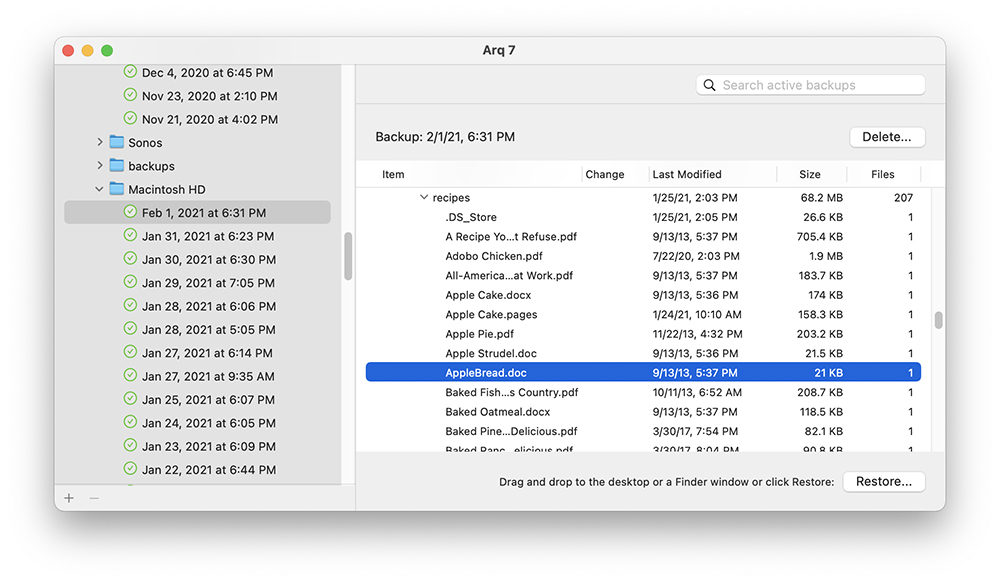
It also applies versioning, which means it keeps multiple versions of your files. Finally, the app features file restoration right from within Arq 7, so you won’t have to download ZIP files from a network to start a restore process. ■






