A Show-Off
Review by Steve Baczewski
My MacBook Pro is a late 2013 model, so I jumped at the chance to review Apple’s new 2021 MacBook Pro which comes in several configurations and can also be customized. This review is on the 16″ MacBook Pro with the high-end M1 Max chip, which is aimed at professional photographers, 3D artists, and filmmakers. The laptop is a very fast performer, solidly built, and has an impressive 16.2″ Liquid Retina XDR (extended dynamic range) display. (Some folks have an issue with the notch on the top of the screen, but it doesn’t bother me—end of issue.) Adobe has optimized the latest versions of Lightroom and Photoshop for the M1 chip, and my testing was done with Lightroom Classic, Photoshop, and Safari running. Of note is the fact that, after hours of use, the MacBook is barely tepid, never hot. It runs dead quiet and, after two months, I have yet to hear the fans turn on.
At a quick glance, the 2013 and 2021 MacBooks look as if there has been no significant design change, because most of it is under the hood. The base 2021 MacBook Pro with the M1 Max chip comes with a 10-core CPU, 16-core Neural Engine, 32-core GPU, 32 GB of RAM, and a 1-TB SSD. (The unit I tested had 64 GB of RAM and a 4-TB SSD. This configuration costs $4,899—not for the meek!) It has three Thunderbolt 4 ports, a HDMI port, SDXC card reader slot, and a MagSafe power port connected to a 140-Watt charger.
My printer, colorimeter, and other external devices use USB Type-A, so I had to buy adapters to connect to the Thunderbolt ports. The SD card reader slot is dicey, and cards intermittently need to be reinserted before being recognized. The touch bar is gone and the hard function keys are back. Battery life is more than 20 hours, and there’s no change in performance whether or not you’re hooked up to the 140-Watt charger. The power key also can recognize your fingerprint and quickly access stored passwords and IDs. The backlit keyboard is solid black, and there are no spaces between the keys. The large track pad measures 7.25″.
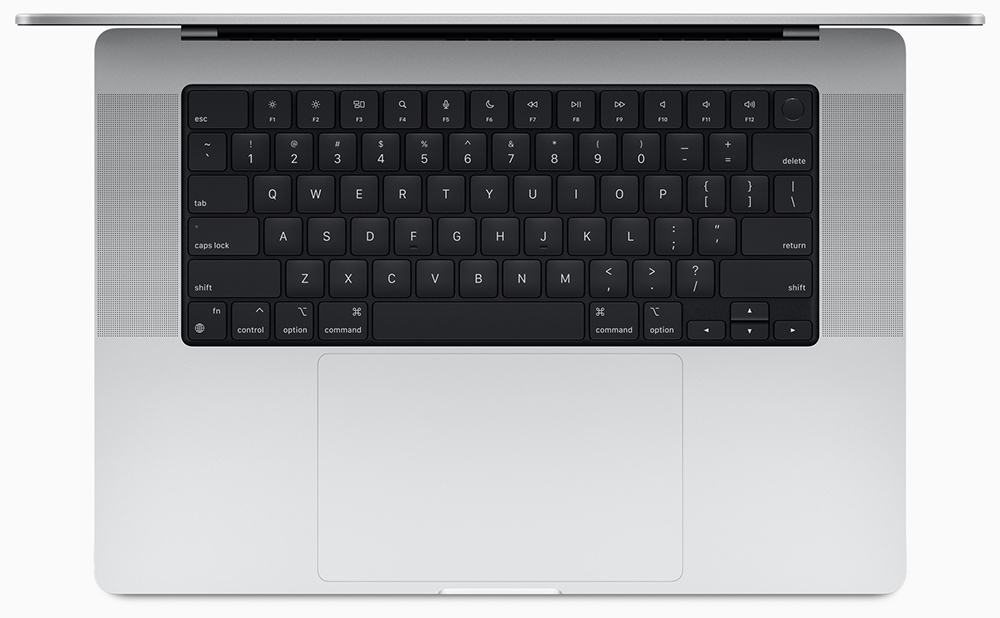
The screen’s native resolution is 3456×2234 and supports one billion colors. Its surface is glossy; but reflections didn’t turn out to be an issue. Apple’s ProMotion feature adjusts the screen’s frame rate to whatever you’re doing, going up to 120 Hz—good for gamers, fast scrolling, and filmmakers. The screen’s P3 color space, while not as big as Adobe RGB, results in a good screen-to-print match up.
In System Preferences, Apple provides 11 preset screen profiles including one specifically for photographers called Photography P3 D65; however, if you want to gain access to the brightness slider to do your own custom calibration, you have to set it to the P3-500 nit preset. I used DataColor’s SpyderX Elite colorimeter to achieve a more precise calibration and profile, but overriding Apple’s own calibration presets took several calls to Apple tech support and DataColor. While several of the factory presets are quite good, my custom calibration made a big difference.
The screen has the deepest black I’ve ever seen in a laptop. Colors are nuanced, seen especially well in color gradients like the sky at sunset. Most important was a very precise screen-to-print match up.
I used my 2020 M1 Mac mini as a basis for performance comparisons. The 2020 Mac mini has an 8-core CPU, 8-core GPU, 16 GB of RAM, and a 2-TB SSD. I imported 300, 16-bit, uncompressed, Fuji GFX100S files (each file was 200 MB) into Lightroom, and included smart previews. It took 6 min 52 sec. on the new MacBook; importing the same files to my Mac Mini took 26 min. Exporting the files had similar time discrepancies which was explained by my Apple tech support as a matter of more cores in the CPU but especially the GPU.
Apple has completed the transition from Intel to Apple’s own M1 chip which started in 2020 with the Mac mini. Moore’s law states that the number of transistors on a chip doubles every year. I haven’t kept count but, empirically, the new MacBooks seem to obey the law. This MacBook Pro with the M1 Max chip is definitely a pro’s laptop! ■






