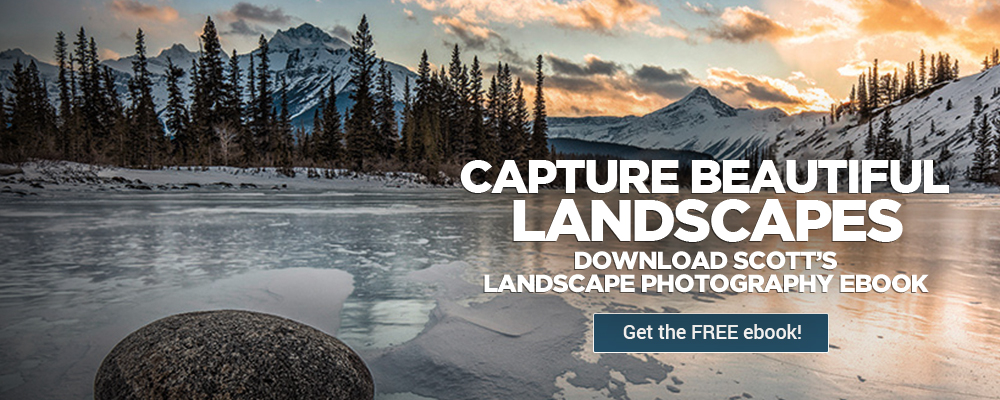How to Customize Photoshop Like a Pro with Terry White
Make Photoshop your own! Join Terry White as he digs deep into all of the various ways you can customize Photoshop to make it work better for you. You’ll learn how to customize the Toolbar, menus, keyboard shortcuts, panels, workspaces, and more.
Terry will show you what preference settings you can leverage to change the interface colors, font sizes, and even certain application behaviors. By the end of the class, you’ll be excited and ready to set up Photoshop like a pro!
Watch KelbyOne’s new class and customize your Photoshop like a Pro with Terry White!
Course Outline:
- Introduction
- Customize Toolbar
- Customize Menus
- Keyboard Shortcuts
- Custom Workspaces
- Look of Photoshop
- Panel Options
- Layers Panel
- Home Screen
- Preset Syncing
- Multiple Documents
- Ruler Guides
- Adding Custom Skies
- Actions
- Camera Raw
Learn all this and more—on KelbyOne now!
Terry White

Terry is a Worldwide Creative Suite Design Evangelist for Adobe Systems, Inc., where he leads the charge in sharing Adobe’s Creative Suite products to users around the world. Terry is an Adobe Certified Expert, author of Secrets of Adobe Bridge, co-author of InDesign CS/CS2 Killer Tips, runs Best App Site and Terry White’s Tech Blog, and is a key presenter at conferences around the world.
For more by Terry White, you can find his instructor page on KelbyOne.