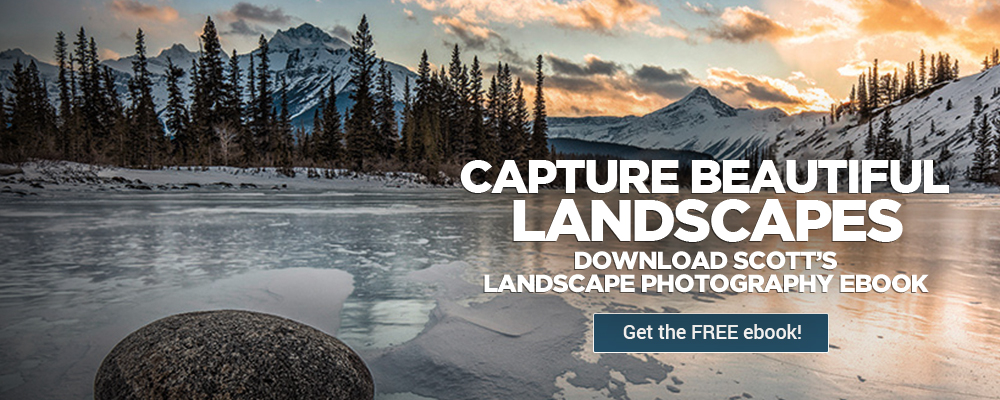How to Find New Audience via Pinterest: 10 Effective Tips for Photographers
By Dorian Martin
Pinterest may not have as many users as its fellow social media platforms Instagram and Facebook, but it can be just as powerful a marketing opportunity. A creative business that is photography can find its suitable place in this creativity-driven platform.
The functionality of Pinterest surpasses its description as a social platform. Pinterest is also a search engine that allows its users to search for aesthetically pleasing content, inspirational ideas, useful tips, and much more.
What photographers especially love about Pinterest is that the focus is not on following, the focus is on quality visual content. And quality visual content is what photographers are all about.
If you want to spread your photography business, build your name, and attract new clients, Pinterest is the right place for you. Here’s what you need to know about Pinterest to use it as a lead magnet.
Why Pinterest?
Pinterest has strengths that give it an advantage compared to other social media channels. If you are still questioning the relevance of using Pinterest, here are some benefits that you should know about:
- There is less competition
- It is a community that values creativity
- It can help you generate more traffic to your website
- You can use Pinterest to educate your clients
- Quality Pins can help you establish your authority
- Pins have a longer life span and thus a single pin can generate traffic for years
- The number of followers isn’t crucial for popularity and getting discovered
Pinterest users are browsing content by specific interests, so your content will attract a relevant audience. What you post will determine what type of audience will be drawn to your content. Simply put, you’ll be more in control.
Considering that 97% of top searches on Pinterest are unbranded, you can win over new customers before they’ve made up their minds.
Pinterest is also a great way to promote your website. Pins link straight to your website. Therefore, your Pinterest content can consistently generate new traffic to your website and/or photography blog.
Pinterest Lingo
Every social media community has its unique lingo. Pinterest is no different. If you want to jump on board and explore the magic of Pinterest you need to know the basic terms.
Here is the lingo foundation for becoming a pro-Pinner:
- Pin – The posts are called pins in the Pinterest community. Pins refer both to images and videos. People can browse for pins based on a topic of interest or they can scroll through their feed. The feed shows pins that people you follow or boards you follow have added/pinned.
- Board – Board is a collection of pins, typically grouped by a certain theme. For example, you can have a “Wildlife photography” board, “Portrait photography” board, “Photography tips” board, etc. Or, as Pinterest explains it “Every Pin lives on a “board” that clusters related ideas. Someone might sort their boards by need or interest. Businesses often sort their boards by product category, interest or seasonal topic.”
10 Tips for Attracting New Audience
In order to turn your Pinterest account into a useful audience-growing tool, you need to direct your effort towards this purpose. There are certain steps you need to take to get to your target audience.
Without further ado, here are useful tips that will help you reach a new audience via Pinterest and promote your photography.
1. Define Your Audience
To draw in the right audience you need to build up your profile with their interests in mind. Therefore, you need to have a clear image of who your target audience is.
In case you haven’t done this yet, now is as good a time as any to pin down (pun intended) your ideal client. Here are the focus points you need to identify:
- Your audience’s demographic
- Your audience’s likes
- Your audience’s hobbies
- Your audience’s lifestyle
- Your audience’s visual preference
- Your audience’s values
Once you outline your target audience, you’ll know which direction to follow in terms of content. Building your profile based on the audience’s preference will make your pursuit for a new audience streamlined and focused.
2. Create a Business Account
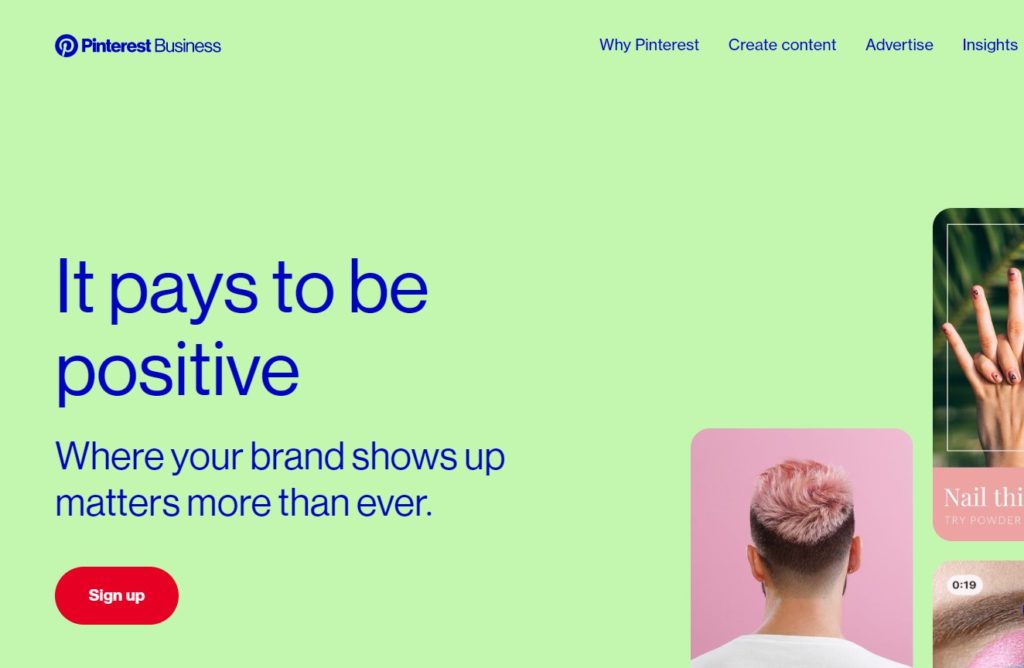
Now, this is a useful feature that not all Pinterest users know about. More importantly, the Pinterest business option is a free feature that can help you grow your audience.
Opting for a business account is useful as you’ll get access to promoted posts and Pinterest analytics. The analytics will help you keep track of your pin’s success, determine what your audience likes, and create more pins on popular topics.
To open a business account, go to Pinterest for Business and click “join as a business.” Or, if you already have an account, click “convert” to switch from a basic profile to a business profile.
3. Tailor Your Profile to Its Purpose
Customize your Pinterest profile to capture the attention of photography lovers. You want to provide Pinners with a modest introduction to your photography business.
Stock your account with information that potential clients can find relevant. In addition to your captivating pins, your account can raise the audience’s interest in your work.
What demands your attention is your profile name and description. Make it clear who you are and what you do.
Angela Baker, a content marketing expert, writer, and editor at GetGoodGrade shared useful advice, “It is best if your website’s name matches your Pinterest profile name. Thus, the audience who gets transferred from your pins to your website can have a more consistent experience.”
Another tip is to use your photo or your logo as a profile picture. You want to build recognition among social media users and the Pinterest profile picture should reflect your photography brand. For example:
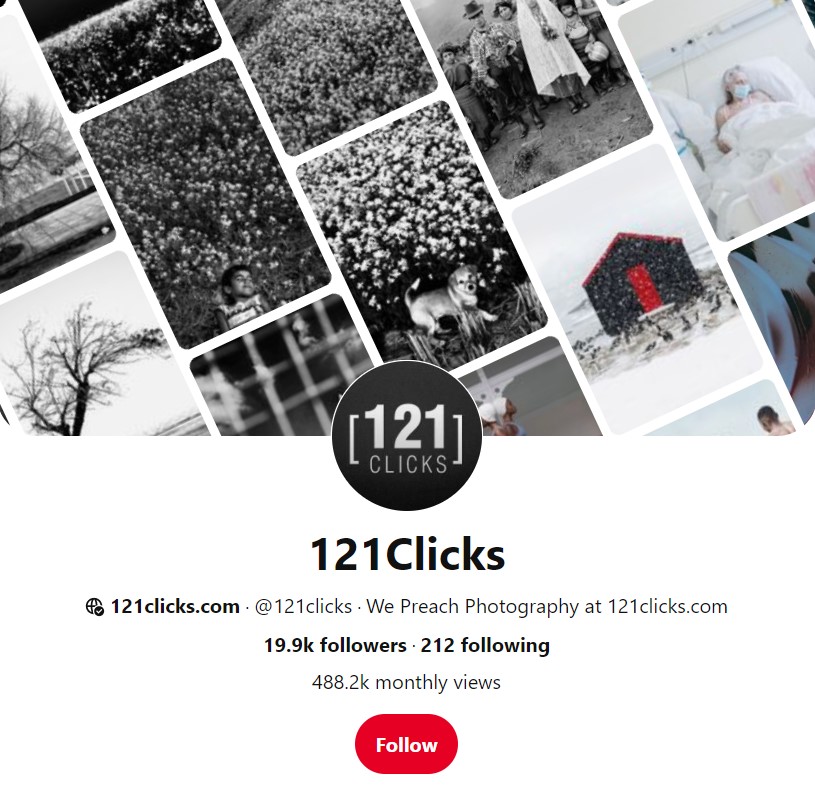
In your description, you can share in a few words what type of photography you’re engaged in. If Pinners come across your profile, they can learn more about how you can help them.
4. Optimize Your Profile
Like with any other audience pursuit, you need to optimize your profile to get more traction. Pinterest takes into account your profile name and description when creating suitable matches for its users.
You don’t need to do anything crazy to optimize your Pinterest profile, but there are few tips that you should apply.
First of all, use relevant keywords in your profile name and description. For example, if you are a children’s photographer from New York, you can use the keywords “NY Children’s Photographer” in your profile name and description. Keep the keywords short and sweet.
In your bio, you should add a link to your photography website. Users who come across your profile can discover more about you by clicking on the link and being welcomed on your website. Also, you need to add a website link if you want to access the analytics.
Bear in mind that if you want to add links to other social media accounts, they won’t be clickable. However, you can add in the description a link to your recent article or newsletter sign-up form. Use tools such as Bitly to make the link clean and short.
Here’s an example of an optimized and well-rounded photography profile:
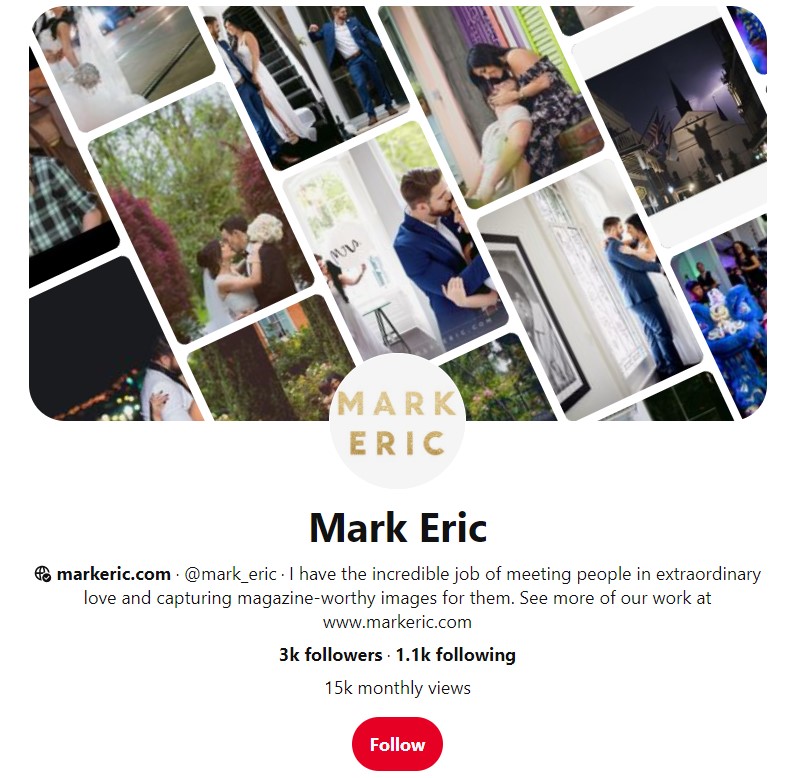
5. Optimize Your Boards
Employ your boards to find your new audience. Create boards that are relevant for your photography business.
You get to name each board and add a short description for it. Use relevant keywords in the board name and description to improve their exposure to your target audience.
For example, you can have a “Landscape photography” board, “Wildlife photography” board, “Travel photography” board, and so on. In the description, you can share a few words on what inspires you, the places you photograph, or similar.
Don’t forget to add a board cover that will perfectly reflect your board’s theme. Motivate the Pinners to follow your board.
6. Do Research on Common Searches
Common searchers can help you discover what kind of content is popular on Pinterest. Narrow down your search for a photography niche.
Find group boards that are in the photography niche and pay attention to pins that are being shared. Use these findings to upload pins that the audience will find interesting.
However, you want to avoid the boards with a large volume of Pinners since your pins can get lost in the crowd. Also, these boards are commonly poorly moderated.
7. Show Consistency to Improve Your Pinner Quality
If you want Pinterest users to see you as a trustworthy and quality Pinner, you need to get active. Both your posts and your pins contribute to your profile getting discovered by a new audience.
The more quality content you create, Pinterest will reward you with showcasing that content in Pinners feeds. Also, by pinning popular content daily, you can get more views on your pins.
The interaction between users is important. If you pin other people’s content, they’ll get notified. Thus, you’ll attract attention to yourself.
Daily activity on Pinterest is pivotal for running an attractive and popular Pinterest profile.
8. Group Photos by Relevant Themes
Here’s a staggering statistic: 85% of women on Pinterest use it to plan life moments, as compared to 53% for Facebook and 44% for Instagram. This is great news for photographers because they are often a crucial piece of planning a celebration or event.
For example, many women use Pinterest to find inspiration for their wedding. If they come across your wedding photographs, they can fall in love with your work and hire you as their wedding photographer.
A travel photograph can create boards based on destinations. The following example shows how a landscape and travel photographer, Rowan Sims, has done it:
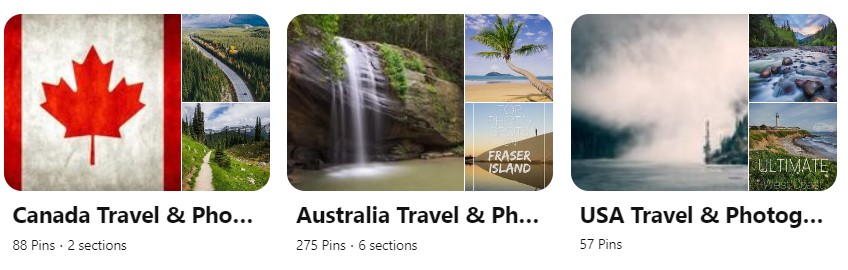
You can also create sections within the boards. For example, Rowan Sims has “North Island” and “South Island” sections within his “New Zealand Travel & Photography” board.

Create boards based on your photography specialty, that is, the themes that your photography covers. Not only will this give a more sleek and professional look to your profile, but you’ll also get to attract your target audience.
9. Promote Your Blog Posts with Text
Get connected with blog lovers and information-seekers by differentiating your pins that lead to your blog posts.
Blog content can be a great source of new photography clients. You can provoke people’s interest and win over their trust with educational and informative content.
Pinterest can help you find inspiration and surface innovative ideas for your blog posts. Create blog content that will be popular on Pinterest. Then, create a pin that will lead the Pinners to that blog post.
What can be helpful for distinguishing pins that lead to your blog is adding text. Here’s an example:
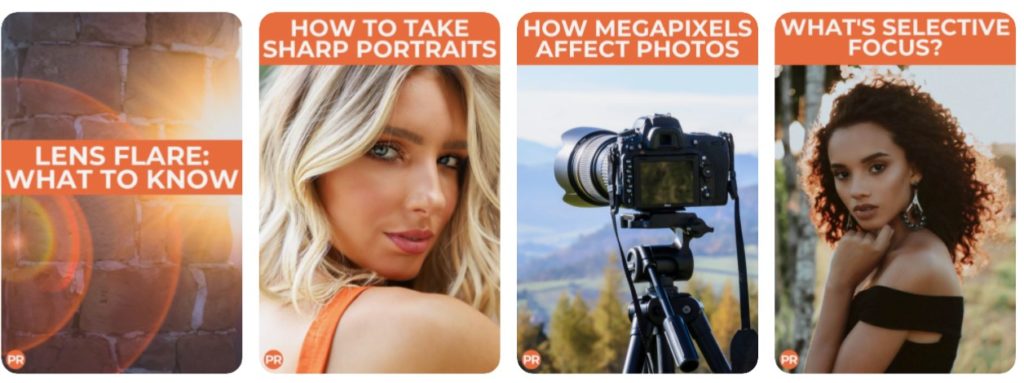
Team up a quality image with an explanatory text. This will connect the users who are in search of informative posts to your pins.
10. Use Hashtags
Hashtags are somewhat of a new trend on Pinterest. You are probably familiar with the effectiveness of hashtags on Instagram, now you can put them to use on Pinterest as well.
Hashtags on Pinterest have their own feeds. Users can discover pins based on hashtags they are interested in. Pinterest allows you to add up to 20 hashtags to a pin.
However, you don’t need to worry about adding hashtags to your older posts, only focus on the new content. Hashtag feed orders the posts based on “newness” so adding hashtags to older pins won’t make a difference in terms of your rank on the feed.
Wrapping Up
When used right, Pinterest can be a powerful tool for photographers. You can promote your work, establish your authority, and get connected with a new audience.
Pinterest is the place to be for photographers. Step into the community of creativity-supporters and reap the benefits of owning an active and attractive Pinterest profile.
Dorian Martin is a professional writer, editor, and blogger. He is a writer with diversified interests, but his main focus falls on design and digital marketing. Dorian also works as a senior writer at an academic college essay service and educational expert at digital marketing conferences. Along with all of that, Dorian has a blog. His hobbies are photography and hiking.