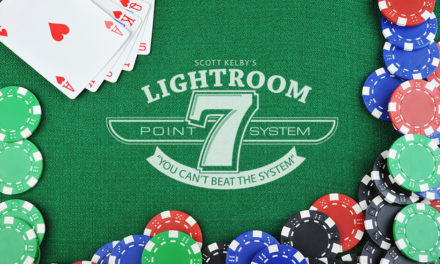Did you know that we recently posted 112 video tutorials called “Photoshop in 60 Seconds”? You can find them by clicking on Learn in the sidebar navigation on the left, and then clicking on Tutorials.
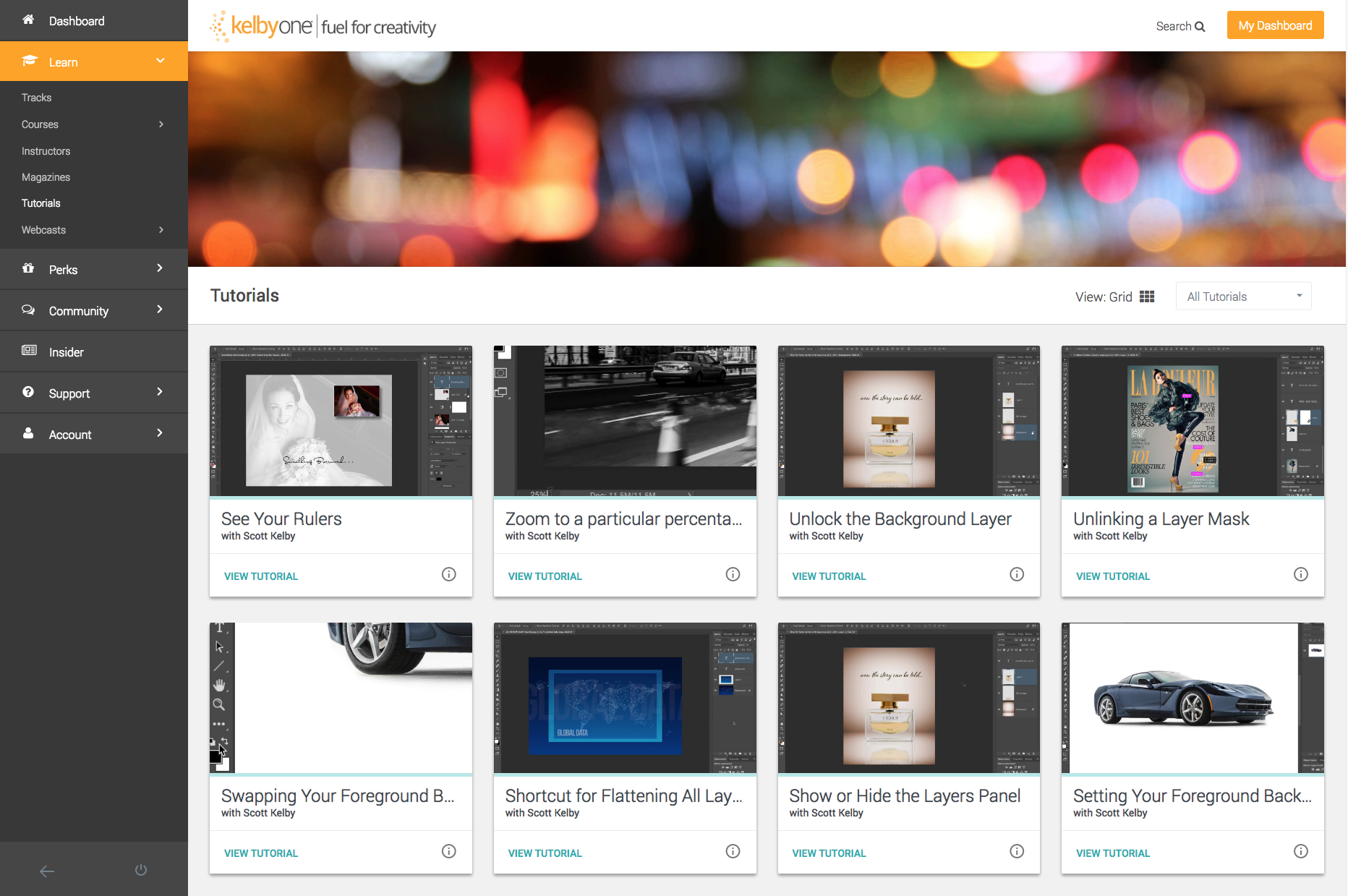
All 112 videos are by Scott Kelby, and each video focuses on how to do one thing in Photoshop. That way, you can find exactly what you need to know to accomplish something in Photoshop without watching an entire course; for example, how to unlink a layer mask, swapping your foreground and background colors, putting an image inside a shape, moving multiple layers, and the list goes on and on.
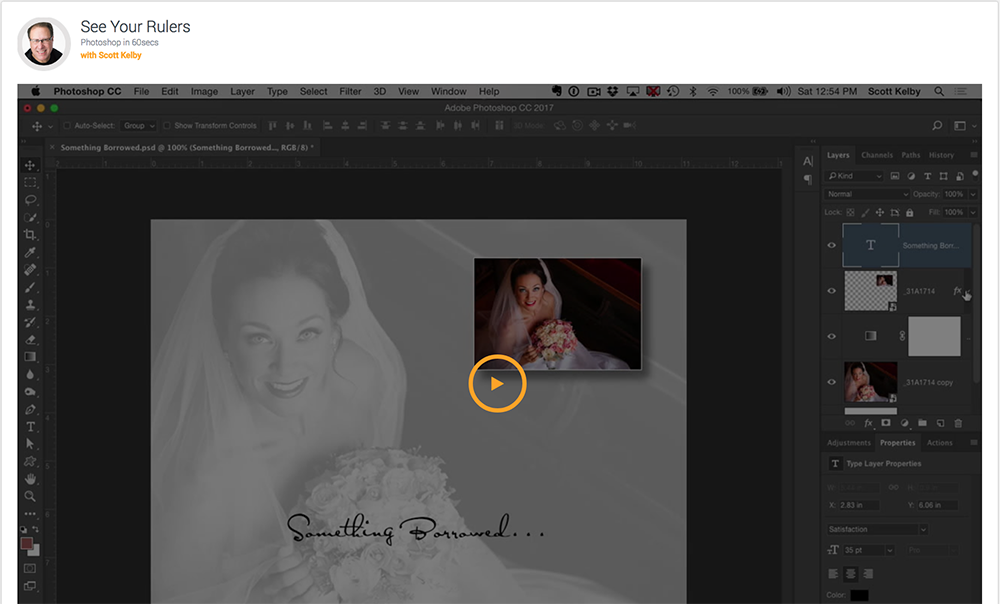
You may have noticed that there are actually quite a few more than 112 videos in the Tutorials section. These are our Photoshop “Quick Tip” videos, which are also really short videos with lots of Photoshop goodness.