Did you know that we just released a brand-new version of the KelbyOne app for viewing and downloading courses on your iOS and Android mobile devices? Well, it’s true. Click on the links below to find the app in your favorite app store. Since this app is brand-new for Android, you’ll need to install the app. It’s actually an upgraded version on iOS, so if you have the previous version of the app already installed on your device, you’ll just need to update the app.
If you’re updating the app on iOS, you’ll need to log in again and re-download any offline courses that you may have previously downloaded. And that’s a good segue into the best new feature of this app: You’re no longer limited to downloading two courses—you can download as many courses as your device will hold. Just click the download button at the bottom right of a course card to download the course. Once downloaded, the button will change to a checkmark.
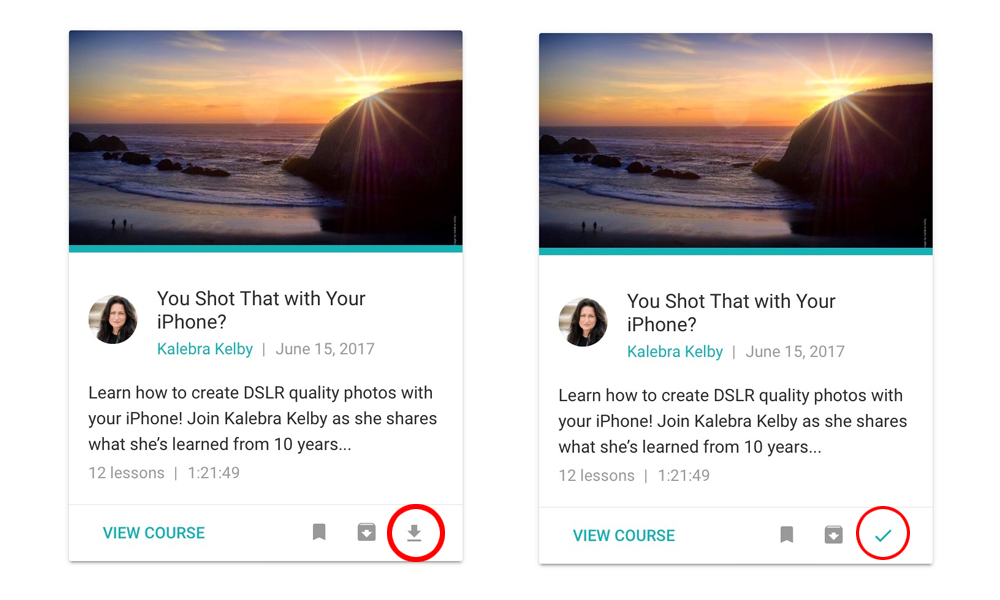
You can access your offline courses in the pop-out navigation bar on the left.
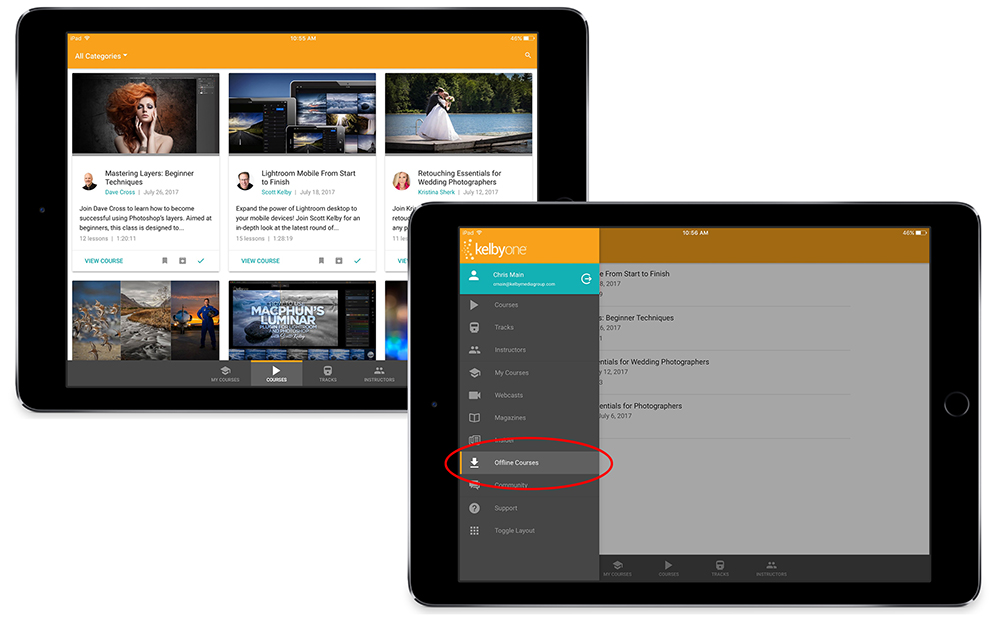
To delete a downloaded course, tap-and-drag to the left to reveal the Delete button.
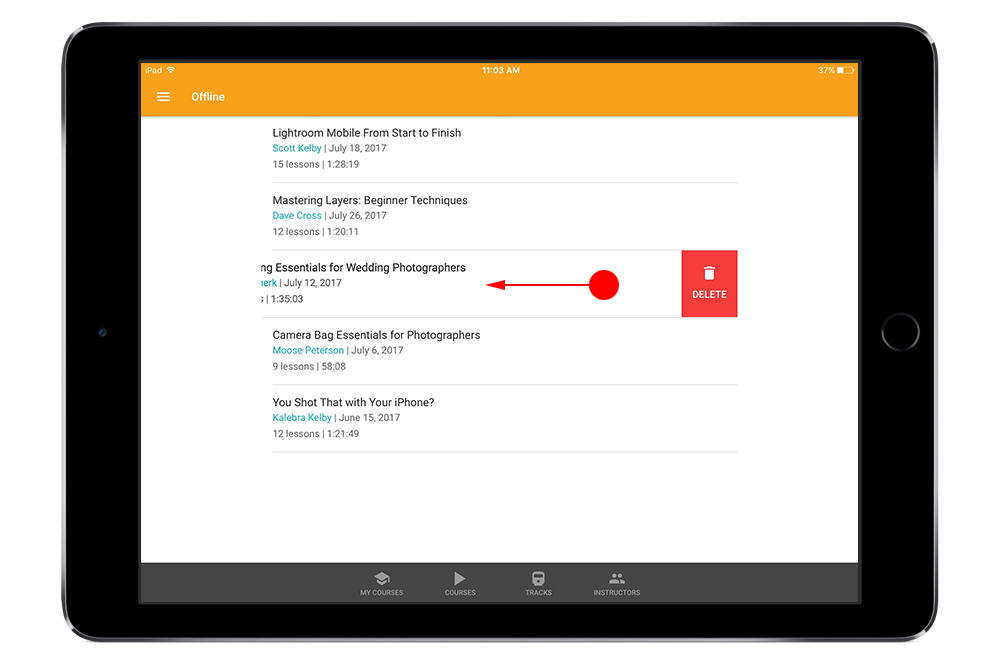
So download the new app today, and let us know what you think in the KelbyOne Community.

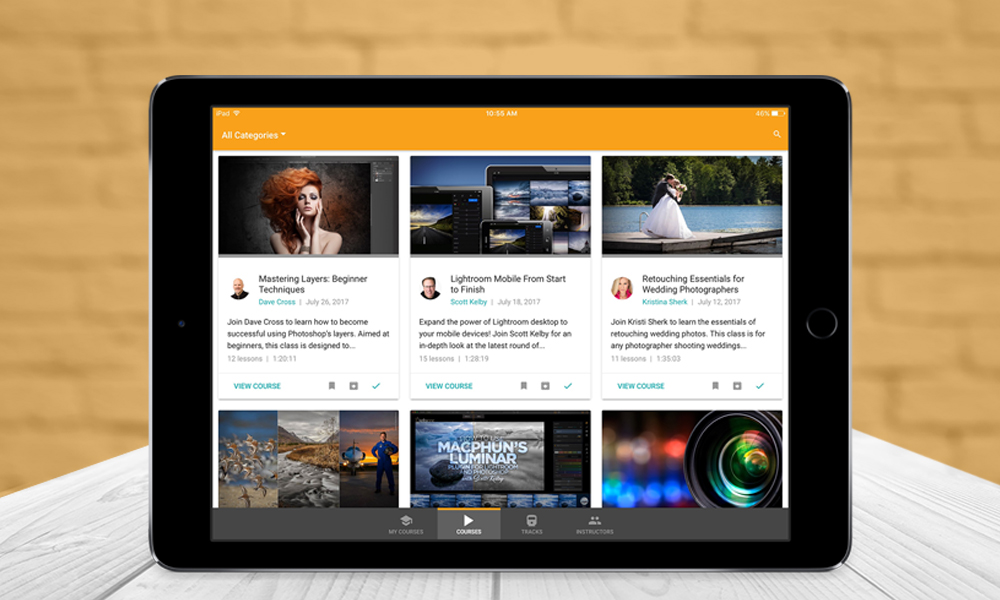


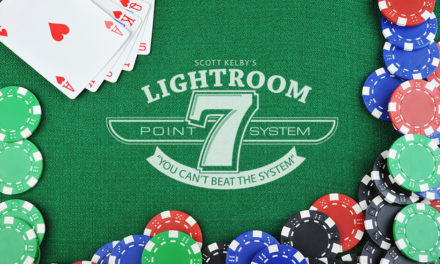


Hi, just wondering, once you have downloaded a course to your device. Do you still need a wifi network to view it? If so, whats the point of downloading it for offline use. thanks Carl
Hello Carl,
No, you do not still need a wifi connection to watch a course on your device once you have downloaded it. You are able to watch the courses without any internet connection whatsoever at that point.
Works great! Did a couple of sample downloads and playbacks and they played perfectly. The downloads were very fast as well. Nice job.
John
The New KelbyOne App works great on my iPad Pro tablet.
I can download as many courses I need to watch them later without internet connection. Of course I’m limited by storage capacity.
Thank you KelbyOne, great implementation.
Love the Kelbyone content, but every time .I try to download a class the app crashes. I’ve tried rebooting my iPad and signing out and into the Kelbyone app. What else can I try? Watching offline will be a huge win!
When I click on the link I get a messate ” The item you have requested is not currently available in the store.”. Can anyone advise? Thanks.
We tested the links and aren’t having any issues. Try copy and pasting them into the browser.
Apple App: https://itunes.apple.com/us/app/kelbyone/id435998113
Android App: https://play.google.com/store/apps/details?id=com.kelbyone.app
What about downloading and viewing courses offline on a Win 10 PC laptop? What method/app is used to accomplish this?
Thanks
Hi Dave, please reach out to our Customer Service team for help downloading and viewing courses offline. Here’s how you can reach them:
Phone: 800-201-7323 (or 813-433-5000)
Email: info@kelbyone.com
(Office hours are: Monday – Friday, 9:00 am to 5:30 pm ET).