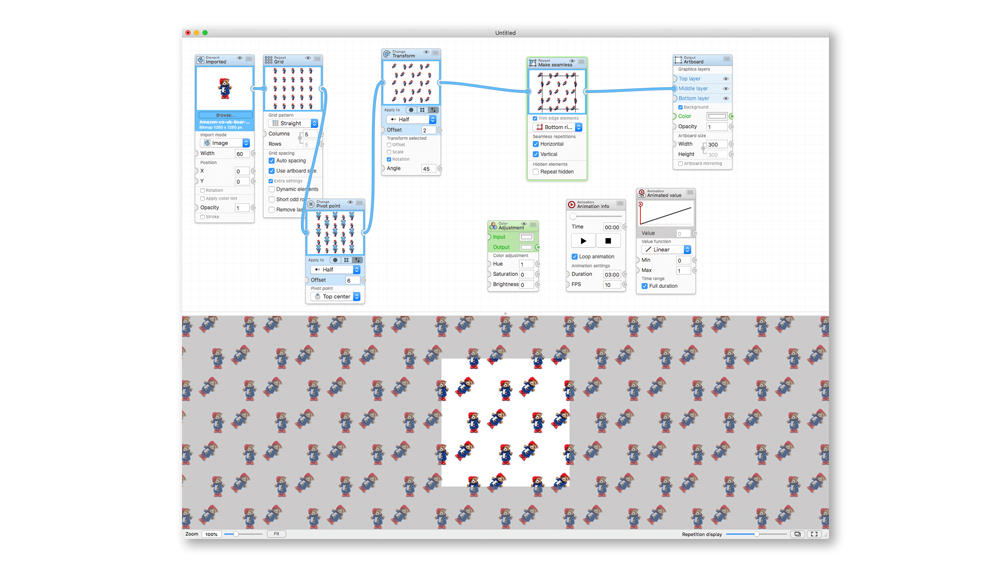Creating Patterns with Nodes and Math
Review by Erik Vlietinck
Applications such as Photoshop and Illustrator allow you to create patterns that you can use and reuse as backgrounds, desktop or real-world wallpaper, etc. They all require you to start from a vector or bitmap image, such as a drawing or photograph, and then work out how to make it seamlessly repeating. That’s not easy, to say the least, and Patternodes 2 may have found a simpler, more user-friendly way to do it.
With Patternodes 2, you connect nodes on a blank canvas and the app takes care of the seamless repetition; however, that sounds a lot easier than it is. There’s a learning curve involved as you can choose from a lot of nodes that all do different things—some even let you add mathematical expressions—and adding them at different positions of the nodal network gives different results.
Luckily, the developer hasn’t skimped on help, which comes in the form of a complete and elaborate nodes guide. He also offers a useful user guide and some tutorial videos as well. Still, even the help files will at first only enable you to create relatively simple, static patterns. For more complex or animated patterns, which are also possible, you’ll have to delve deeper into how Patternodes 2 works, often also adding mathematical expressions.
I’m notoriously bad at math, so I can’t tell you why you should need an expression node with something like “a x 3” to make concentric circles, but after a day of trial and much error, I did manage to create something relatively complex using photos, the built-in base forms, and the regular masking and space-shifting nodes. Once you get the hang of it, it’s easy to create ever more complex patterns, even animating them. ■