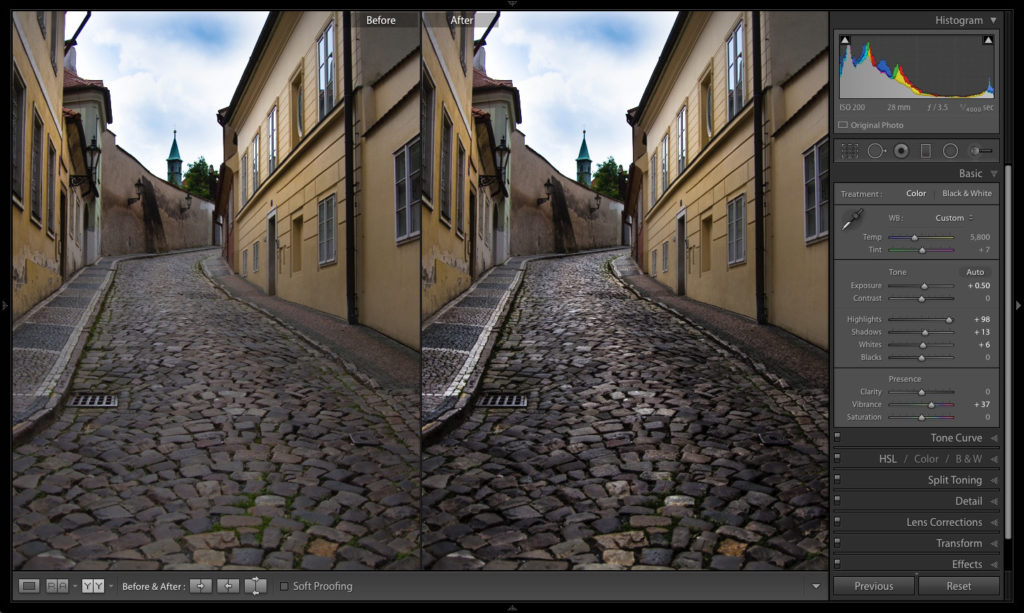To make streets look wet in your travel photos in Lightroom or Camera Raw, click on the Adjustment Brush (K) and reset all the sliders to zero. You only need to make two adjustments, here: drag the Contrast slider to 100, and then drag the Clarity slider to 100, as well. That’s it! Now, just paint over the surface that you want to appear wet, and as you paint, the area looks wet and appears to add reflections.