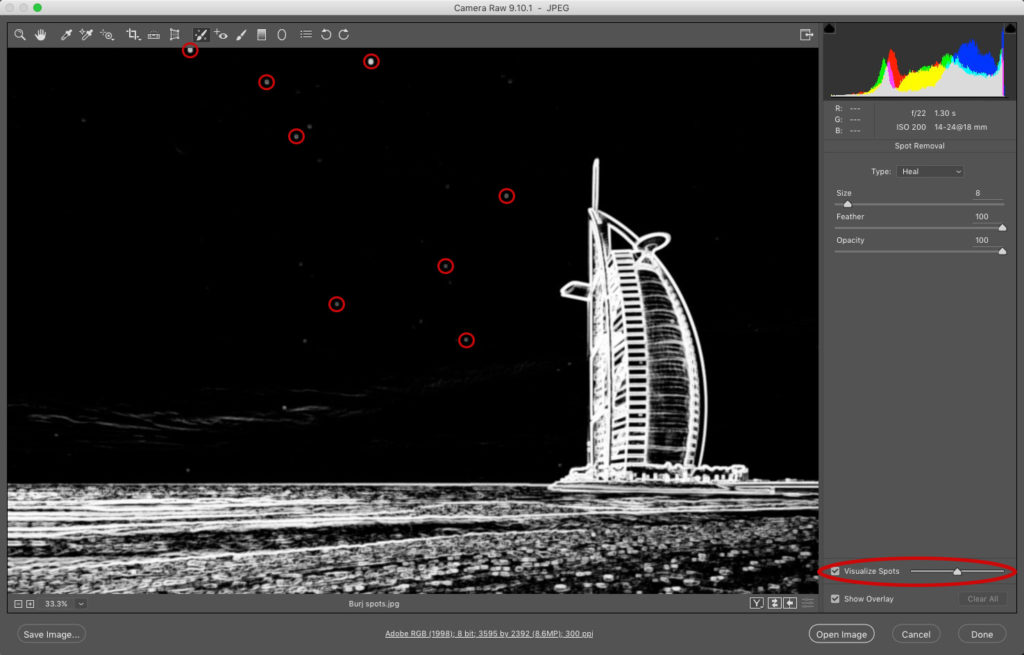What’s worse than printing a nice big image, and then seeing all sorts of sensor dust, spots, and specks in your image? If you shoot landscapes or travel shots, it is so hard to see these spots in a blue or grayish sky, and if you shoot in a studio on seamless paper, it’s just as bad (maybe worse).
To find any spots, specks, dust, or junk in your image, in Lightroom or Camera Raw, click on the Spot Removal tool (Lightroom: Q; Camera Raw: B), then turn on the Visualize Spots checkbox (or use its keyboard shortcut—Lightroom: A; Camera Raw: Y) and you get an inverted view of your image, where you can instantly see some more spots now. Zoom in and use the Visualize Spots slider to bring out any spots or specks that may be hiding. Once they’re easily visible, take the Spot Removal tool and click it once, right over each spot, to remove them.