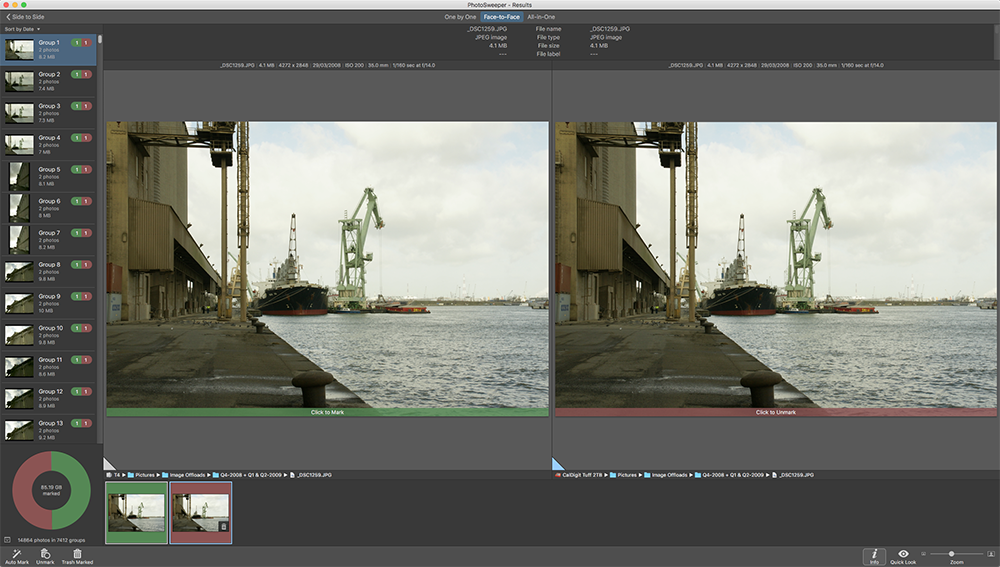Image Cleaner Now Works on Folder Level
Review by Erik Vlietinck
PhotoSweeper is a virtual mop for your images. The app lets you get rid of duplicates, but you’re in control of what duplicates mean to you. Version 3 is a free upgrade for licensed users.
Ever since Apple introduced the Touch Bar, the first new feature is obligatory: Touch Bar support. As I lack the new portable, I tried it out with Touché, a software-based copycat that runs on any macOS Sierra Mac.
No matter how lovely Touch Bar support may be, the one feature that might make your heart beat just a little faster is the Side to Side compare mode. According to the people at Overmacs, it’s unique to PhotoSweeper. The Side to Side mode lets you compare the contents of two folders with each other, or find similar photos of a single image. The new functionality has some unexpected benefits; for example, you can find duplicates between two groups of photos while ignoring those inside each group.
Another example is that if you compare a drive containing backups of your images with your online photo library, you’ll know everything has been duplicated perfectly if Side to Side compare finds that all photos are duplicates of each other. You can also use the Lock Photos option to protect previously sorted folders or libraries and check if the file paths match, which probably is essential to finding them later.
Using PhotoSweeper 3 for a backup reliability check doesn’t need to take ages (I noticed a considerable performance improvement). Cleaning out your image libraries may still take a lot of time as you visually check each photo individually; but clicking the Restore Last Session button in the launch window is a lifesaver as it instantly takes you back to your automatically saved results list. ■