
Printing at Its Best
Review by Steve Baczewski
At the risk of sounding hyperbolic, in the field of printing, ImagePrint from ColorByte Software is what Adobe Photoshop is to image editing. It’s a comprehensive, feature-rich application that uses a proprietary technology to deliver highly accurate color and B&W prints. If you have a calibrated display, Image Print delivers a WYSIWYG print.
ImagePrint replaces the driver that comes packaged with your printer, bypasses your OS, and directly drives your printer. It’s well organized and creates a trouble-free, streamlined printing workflow environment. Instead of placing critical selections over multiple windows, all of ImagePrint’s selections are in a single window called the Dashboard. It eliminates time-consuming conflicts due to mismatches between the driver and your printer’s control panel. Without a delay, ImagePrint sends data to your printer and frees up your computer by using a fraction of your computer’s processing power.
At the printer’s core is a comprehensive library of highly accurate paper profiles and a delivery system, the Profile Valet. I’ve used other profiles and have built my own but with ImagePrint’s there’s a visible gain in color gamut, color accuracy, highlight/shadow detail, smooth gradations, and consistency. The paper profile is a distilling process, narrowing the original wide gamut of colors captured by your camera’s sensor to fit the narrower gamut of paper and technology that ColorByte delivers. For each paper, ColorByte builds five profiles to specifically match the light under which your prints will be viewed: daylight, tungsten, fluorescent, and two mixed-light situations. ColorByte also builds spot-on neutral grayscale profiles for each paper. Their technology optimizes and tags each profile with data to set your printer’s platen gap and to view automatically soft-proofed images in the preview window. So what you see in ImagePrint’s preview window is a match of what it will look like on paper—WYSIWYG! Seeing through a soft-proofed profile gives us a unique luxury to quickly apply different profiles, and judge which paper is best suited for an image. It’s especially useful when you want to evaluate matte papers because of their inherent narrower color gamut and diminished ability to reproduce deep, rich blacks.
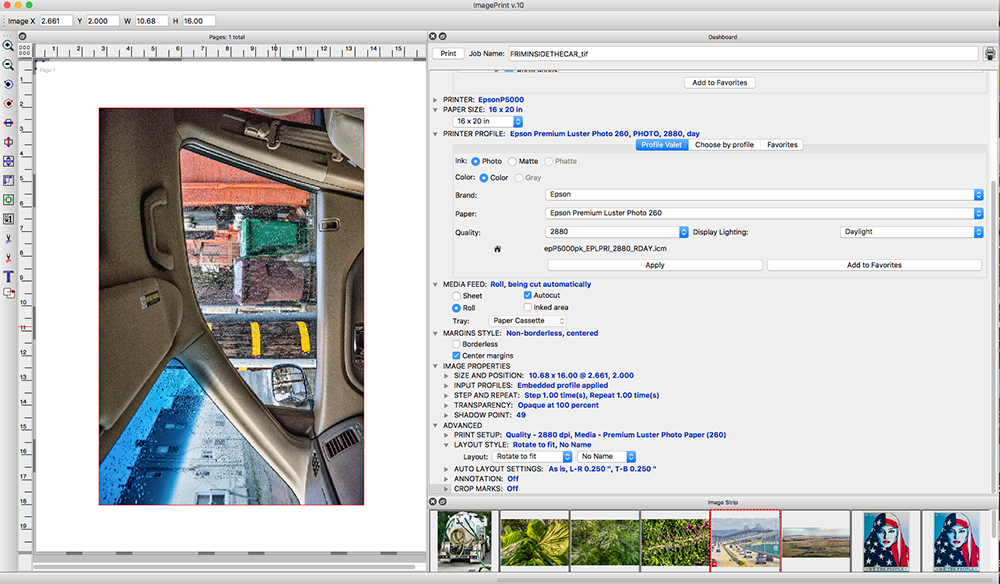
ImagePrint covers up to 92 paper manufacturers (such as Epson, Canon, Canson, Red River, and Hahnemühle) to create thousands of profiles. It’s ColorByte’s policy to make you a profile if it’s not included in their library.
The interface on the ImagePrint printer is customizable and includes a dockable toolbar, preview window, thumbnail preview image strip, and the Dashboard for selecting all print options including page size, paper profile, and whether you’re printing to roll or sheet. From the Dashboard, you can navigate to any image folder on your computer and open its files to the image strip. ImagePrint lets you simultaneously open one or multiple preview windows to place images on a single or multiple pages. The preview window reflects precisely how the image placement will appear on the print. You can simply drag-and-drop images from one window to another to automatically create complex aligned layouts or even split images between pages. Whether you make fine-art, portrait, or wedding prints, or you design complex layouts, sell canvas gallery wraps, or create books, this printer simplifies the process. It easily prints 100′ panoramics.
Editing features include high-resolution, before-and-after windows for output sharpening, toning B&W images, and adjusting tonal values. The spooler lets you manage and view the progress of your print jobs. It lists recent print jobs and their thumbnails, and lets you store older print jobs to a backup drive for quick access to reprint jobs.
ImagePrint version 10 is available for different printer sizes: 13″ ($695), 17″ ($895), 24″ ($1,495), 44″ ($2,495), and 60″ ($2,995). It comes with a 300-page manual, extensive video tutorials, and topnotch, readily available technical phone support. This review covers only a portion of what ImagePrint offers, and I believe ImagePrint will quickly pay for itself in the time, ink, and paper saved. ■

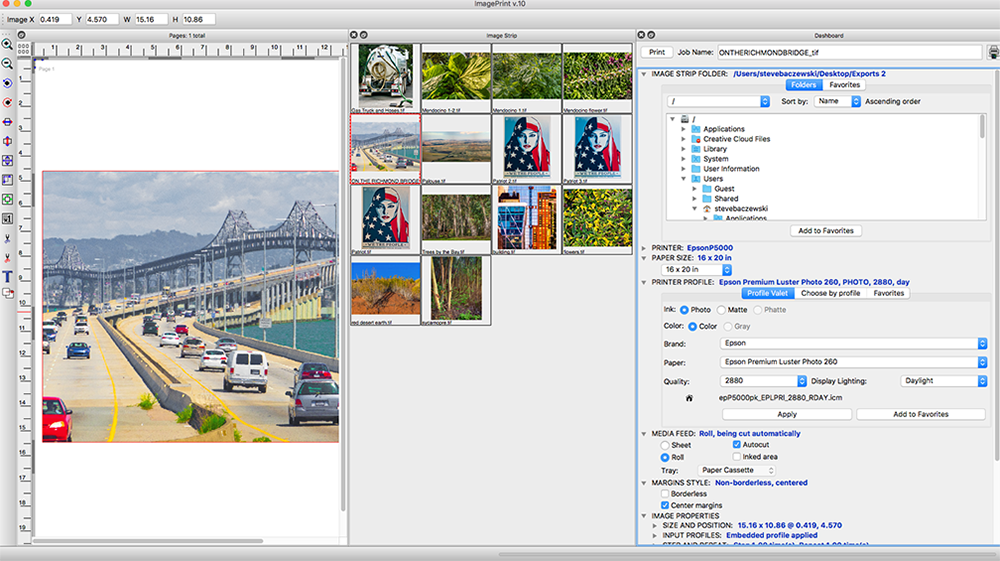





I Love this software, I had it for about 6 years. Then I wanted to upgrade it. Guess how much they wanted for an upgrade price. 895.00, I said thats how much I paid for it. They said you should have upgraded earlier. When I get software and hardware that works properly I stick with it for a while. There was no need to upgrade till I bought a new computer. Well too bad, had to relearn the Epson Driver which they keep changing, and not for the better.