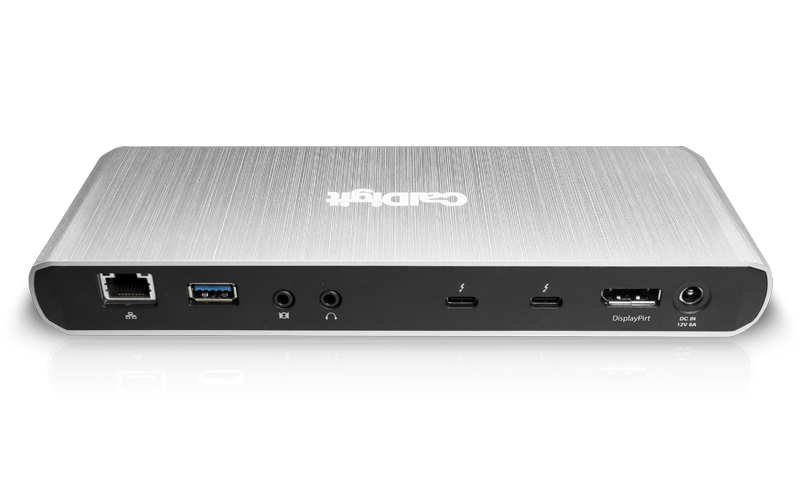The Solution for MacBook Pro Owners in Need of Legacy Connections
Review by Erik Vlietinck
MacBook Pro 2016 users need a dock to hook up their “old” gear that isn’t Thunderbolt 3 compatible. The most efficient and probably cheapest way to get back legacy ports is to buy a dock like the CalDigit TS3 Lite or TS3. The TS3 Lite, available now, is inexpensive, feature-complete, and offers fast ports.
CalDigit’s Thunderbolt Station 3 Lite unit has a design that reminds me of the Elgato Thunderbolt docks, although a bit squarer. It’s made of a sheet of aluminum wrapped around a plastic front and back bezel, and has a blue status LED, two Thunderbolt 3 ports, and can be daisy-chained. It also comes with two USB-A 3.1 ports, one USB-C 3.1 port, Gigabit Ethernet, a full-size DisplayPort, and audio in/out ports. In the box you’ll find the dock, a large power adapter, and a 50-cm Thunderbolt 3 cable that offers 20-V 5A, which is exceptional.

The TS3 Lite has charging capabilities; however, it’s limited to 15 W. This isn’t enough to charge the MacBook Pro, but the standalone charging function charges your USB-A devices even when the dock isn’t connected to a computer. And when you hook up one 5K monitor or two 4K monitors, the 15-W power slows down the power drain experienced by your MacBook. I didn’t have a 5K, 60-Hz monitor with which to try it, but I did have two 4K monitors at my disposal. Neither supported DisplayPort or USB-C, but it all worked without a flaw despite the HDMI adapters I needed.

What also worked well was connecting a Thunderbolt 2 device using Apple’s Thunderbolt 2-to-3 adapter to the TS3 Lite’s second Thunderbolt 3 port. I was less enthusiastic about the USB ports, which are limited to 5 Gbps throughput. Nevertheless, they worked great with a Tuff drive. ■