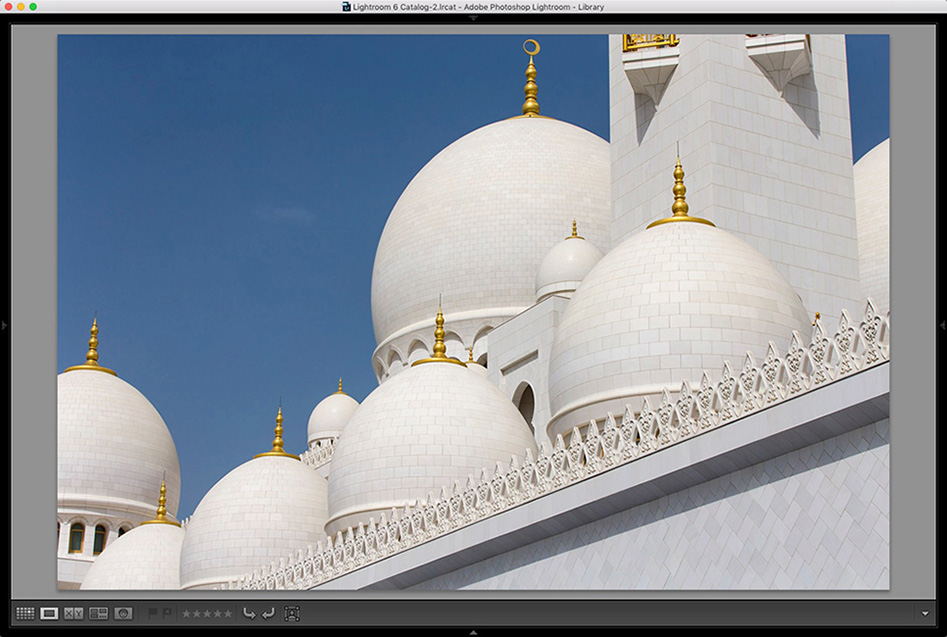It’ll be one of your most-used shortcuts: Shift-Tab hides the top taskbar, the Filmstrip at the bottom, and the left and right side Panels areas, so your image can be viewed with minimum distractions (it does leave the toolbar along the bottom of the Preview area, though, but if you want that hidden too, after you press Shift-Tab, just press the letter T). To bring everything back, press Shift-Tab again.
Quick Tip to Temporarily Hide All Your Lightroom Panels