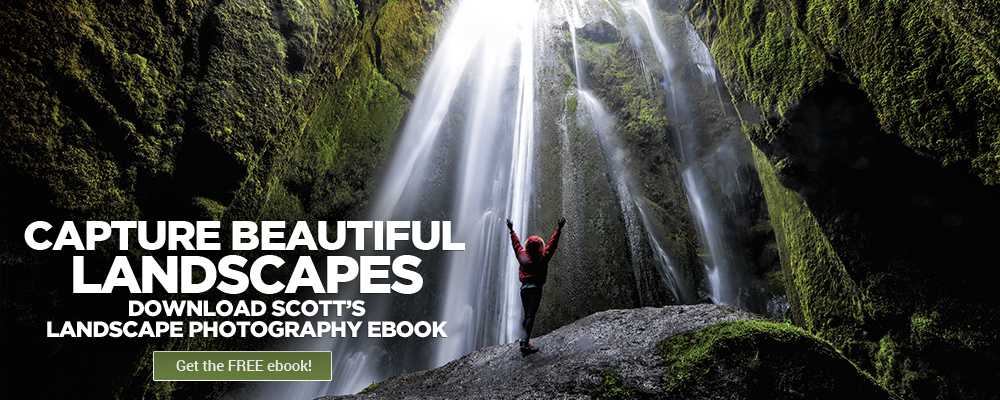Unlocking the Power of Photoshop’s Layers with Scott Kelby
Take your understanding of Photoshop’s layers to a whole new level! Join Scott Kelby as he helps you unlock all the creative power of using layers to their fullest. Layers are one of the most important aspects of using Photoshop. Scott starts the class helping you understand the concept of layers and the fundaments before moving onto a series of project-based lessons that show you how to use layers like a pro. In this class you’ll gain an understanding of blending modes, layer masking, working with type layers, keeping your layers organized, adjustment layers and so much more!
Tune in for this class!
Class Outline
- The Concept of Layers
- Layer Essentials
- Create a Perfume Ad
- Layer Blend Modes
- Fine Art Collage Using Blend If
- Layer Masking
- Camera Raw as a Filter on a Layer
- Working with Type Layers
- Adding a Drop Shadow
- Organizing Your Layers
- Adjustment Layers
Follow along with Scott Kelby in his brand new class—right here!
Scott Kelby

Scott is the President and CEO of KelbyOne, is also the original “Photoshop Guy”, is the editor and publisher of Photoshop User Magazine, Conference Technical Chair for the Photoshop World Conference, Training Director and instructor for KelbyOne Live Seminars, and author of a string of bestselling technology and photography books.