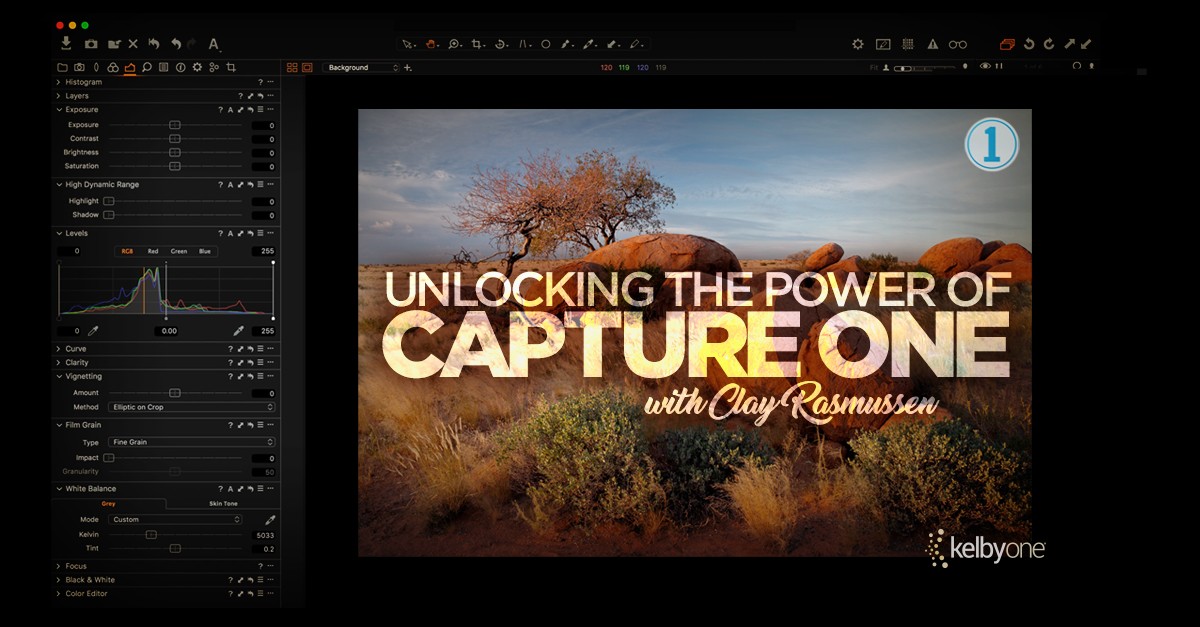Meet Capture One – the multi-use software that is a one-stop-shop for all your photography needs. Think Lightroom meets Photoshop meets live capture with a myriad of its own unique capabilities mixed in. Join professional photographer Clay Rasmussen as he dives into the ins and outs of this program. Learn how to take advantage of this software in every step of your workflow from tethering during a live shoot, organizing and editing your images, and preparing your files for final output.
Here’s what Clay covers in the class:
- Getting Started
- Setting Up the Workspace
- Ingesting Images
- Tethered Capture
- Navigating Through Images
- Editing Photos, Part I
- Editing Photos, Part II
- Output
This is an amazing software to add to your repertoire of skills. Unlock the Power of Capture One with Clay Rasmussen and you’ll be up and running in no time!
 Clay Rasmussen
Clay Rasmussen
Clay Rasmussen is a Photographer and Digital Technician based out of Los Angeles, California. Starting his career only a few years ago, Clay was thrown into the world of photography while working for Milk Studios. Since his start, Clay has worked with commercial and fine art photographers from around the world. And when Clay isn’t Digital Teching for other photographers, he pursues his own projects such as shooting middle class neighborhoods in Ohio and documenting humanitarian organizations in Uganda.