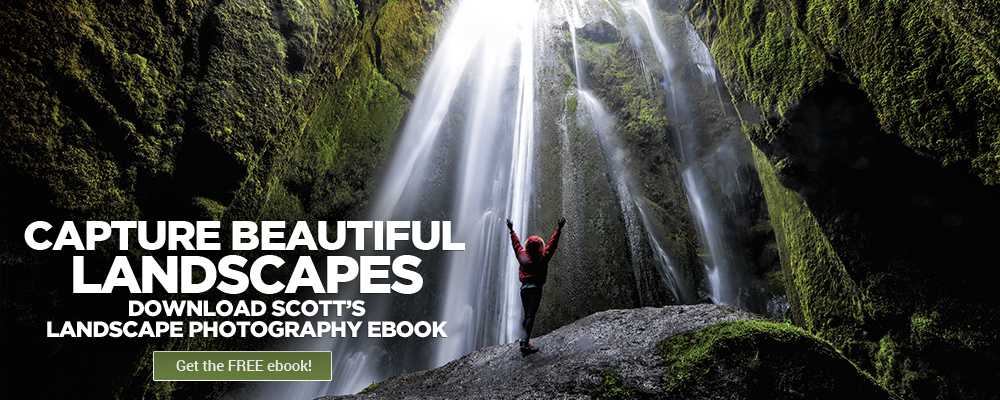Photoshop for Beginners with Scott Kelby
If you’re new to Photoshop then this is the class for you!
Join Scott as he takes you through the 12 essential techniques and concepts that you need to know to get started using Photoshop. Once you’ve got these under your belt you’ll be ready to head off into any Photoshop direction you choose. In this class you’ll learn the essentials for opening and navigating around photos, using panels, using the most common tools, making selections, removing things from Photoshop, using brushes, using filters, and much more.
These are exactly the techniques Scott would tell a friend to get them up and running with the most powerful image editor ever created, and by the end of the class you’ll feel confident to start diving deeper into more advanced techniques.
Tune in for this class!
Class Outline
- Opening Photos
- Getting Around in Photoshop
- Using Panels
- Cropping Photos
- Getting Started with Selections
- Making Selections Easier
- Removing Things from Photoshop
- Working with Brushes
- Working with Layers
- Digging Deeper into Layers
- Free Transform
- Filters
- Camera Raw
- Sizing Images and the Canvas
Follow along with Scott Kelby in his brand new class—right here!
Scott Kelby

Scott is the President and CEO of KelbyOne, is also the original “Photoshop Guy”, is the editor and publisher of Photoshop User Magazine, Conference Technical Chair for the Photoshop World Conference, Training Director and instructor for KelbyOne Live Seminars, and author of a string of bestselling technology and photography books.