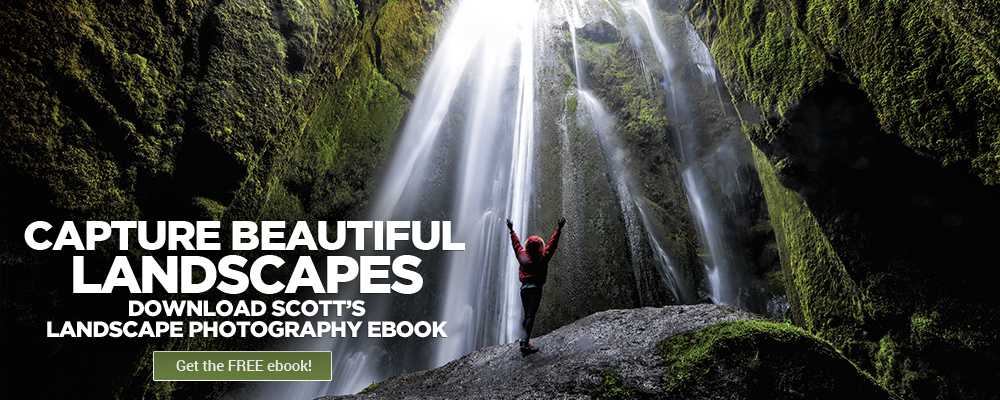The Complete Guide to Lightroom Classic & CC with Serge Ramelli
Covering ALL of the Lightroom interface in ONE class might sound like a challenge, but Serge Ramelli is up for it!
Serge will be covering Lightroom Classic and CC, so there’s something for everyone. Learn lighting, retouching, color correction, cropping, presets, and more!
This class is perfect for those of you who missed our Lightroom Conference or for anyone looking for a step-by-step guide.
What’s inside this class? Check it out below!
Course Overview:
- Introduction: Lightroom Classic vs Lightroom CC
- Lightroom CC Importing
- Lightroom CC Basic Retouching
- Lightroom CC Effects and Noise Reduction
- Lightroom CC Optics and Geometry
- Lightroom CC Local Tools
- Lightroom CC Crop Tool
- Lightroom CC Putting Into Practice
- Lightroom CC Panorama Merge
- Lightroom CC HDR Merge
- Lightroom CC HDR Panorama
- Lightroom CC Boosting Color
- Lightroom CC Enhancing the Bear
- Lightroom CC Sorting Your Photos
- Lightroom CC Finding Your Photos
- Lightroom CC Create a Portfolio
- Lightroom CC Using Presets
- Lightroom CC Creating a B&W Preset
- Lightroom Mobile Presets
- Lightroom CC Exporting Your Photos
- Lightroom CC Profiles
- Lightroom Classic: Importing From a Memory Card
- Lightroom Classic: Importing From a Hard Drive
- Lightroom Classic: Creating Date Based Folders
- Lightroom Classic: Library Views
- Lightroom Classic: Ratings and Flags
- Lightroom Classic: Painter Tool
- Lightroom Classic: JPG vs Raw
- Lightroom Classic: Collections
- Lightroom Classic: Smart Collections
- Lightroom Classic: Stacking Photos
- Lightroom Classic: Exporting
- Lightroom Classic: Watermarking
- Lightroom Classic: Export Presets
- Lightroom Classic: Sync Catalog to Lightroom CC
- Lightroom Classic: Email Photos
- Lightroom Classic: Metadata and Keywords
- Lightroom Classic: Backing Up Photos
- Lightroom Classic: Finding Photos
- Lightroom Classic: Exporting and Importing a Catalog
- Lightroom Classic: Tone Sliders and Histograms
- Lightroom Classic: Vibrance, Saturation and Clarity
- Lightroom Classic: White Balance
- Lightroom Classic: Curves
- Lightroom Classic: HSL Sliders
- Lightroom Classic: Split Toning
- Lightroom Classic: Sharpening and Noise Reduction
- Lightroom Classic: Correcting Lens Distortion
- Lightroom Classic: Transform Panel
- Lightroom Classic: Effects Panel
- Lightroom Classic: Calibration Panel
- Lightroom Classic: Graduated Filter
- Lightroom Classic: Range Mask
- Lightroom Classic: Radial Filter
- Lightroom Classic: Adjustment Brush
- Lightroom Classic: Spot Removal
- Lightroom Classic: Crop Tool
- Lightroom Classic: California Sunset Project
- Lightroom Classic: Long Exposure Project
- Lightroom Classic: Magazine Cover Edit
- Lightroom Classic: Panorama Project
- Lightroom Classic: HDR Merge Project
- Lightroom Classic: HDR Panorama Project
- Lightroom Classic: Expanding Panorama Options
- Lightroom Classic: Vertical Panorama
- Lightroom Classic: Montmartre Edit
- Lightroom Classic: B&W Conversions
- Lightroom Classic: Portrait Retouch
- Lightroom Classic: Environmental Portrait
- Lightroom Classic: Selective Color Project
- Lightroom Classic: Creating Presets
- Lightroom Classic: Map Module
- Lightroom Classic: Book Module Part 1
- Lightroom Classic: Book Module Part 2
- Lightroom Classic: Slideshow Module
- Lightroom Classic: Print Module Basics
- Lightroom Classic: Print Module – Contact Sheets
- Lightroom Classic: Print Module – Picture Package
- Lightroom Classic: Web Module
- Lightroom Classic: Conclusion
Watch Serge’s Ramelli’s new Lightroom Classic and CC course now!

Serge Ramelli
Serge Ramelli is a landscape and urban photographer with a passion for creating beautiful photos and inspiring others to do the same. He has published multiple coffee table books, over 15 technical books on photography, has pieces being sold in over 85 galleries around the world, and hosts a Lightroom YouTube channel with over 400,000 subscribers.