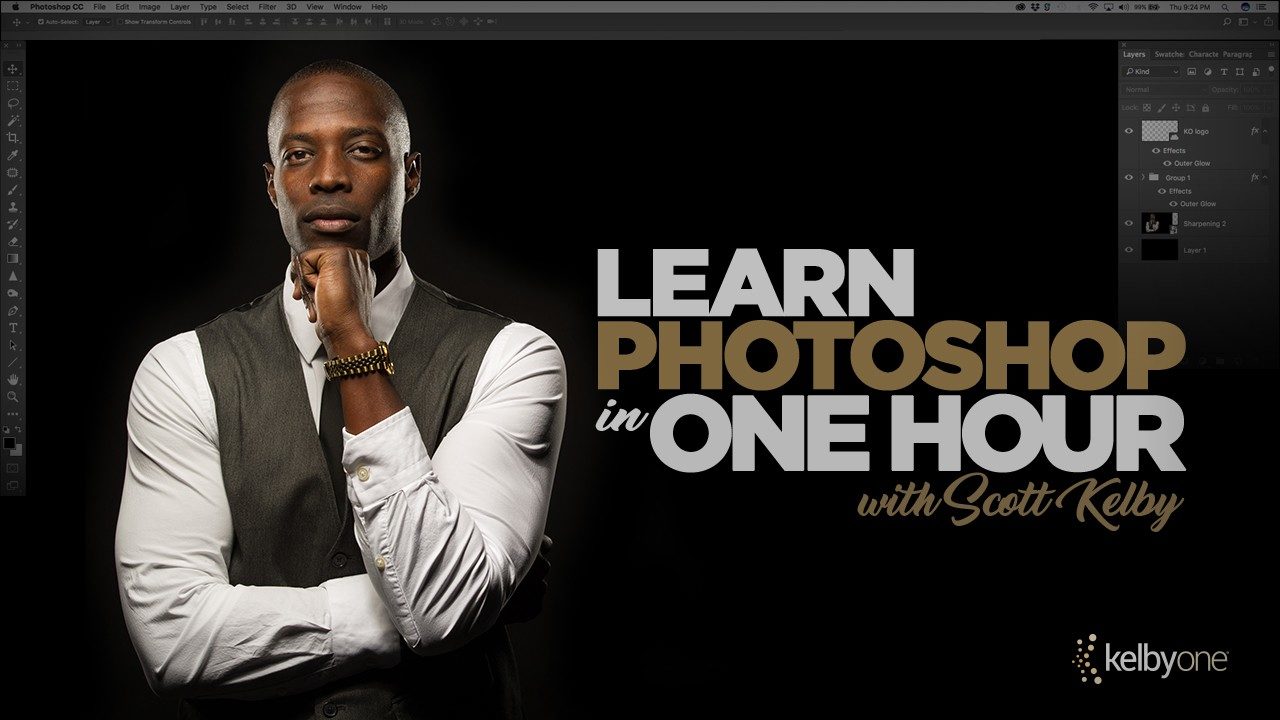Get up and running in Photoshop—learn the skills you need to create the images you want. In this class, Scott Kelby reveals the most commonly used tools and shows you how to use them. You’ll learn all about tools like cropping, levels adjustments, making selections, removing distractions, extracting hair from a background and more! By the end of the hour, you’ll be ready to get started and to explore those topics beyond the beginner level.
Here’s what Scott covers in the class:
- Cropping
- Levels Adjustment and Camera Raw Filter
- Making Selections
- Removing Distractions
- Understanding Layers
- Free Transform
- Unsharp Mask and Guassian Blur
- Selecting Hair
Take on Photoshop and dive into Scott Kelby’s Learn Photoshop in One Hour class now!
 Scott Kelby
Scott Kelby
Scott is the President and CEO of KelbyOne, is also the original “Photoshop Guy”, is the editor and publisher of Photoshop User Magazine, Conference Technical Chair for the Photoshop World Conference, Training Director and instructor for KelbyOne Live Seminars, and author of a string of bestselling technology and photography books.