Get up and running fast in Lightroom CC in Scott Kelby’s newest class! In one hour, you’ll learn everything you need to know to get started with this new cloud storage version of Lightroom. From importing photos to organizing, editing, and syncing across devices and other software, Scott will show you the way. He will walk through his workflow, discuss presets to make editing even faster, and offer plenty of other tips and tricks. You’ll be a pro in no time!

Here’s what Scott covers in the class:
- Advantages of Lightroom CC
- Importing from Drive into Lightroom CC
- Importing from Memory Card into Lightroom CC
- Organizing your Photos
- Searching in Lightroom CC
- Start Editing your Photos
- Working with Presets
- Lightroom CC to Photoshop Workflow
- Managing your Storage
- Syncing with Mobile Devices
- Saving, Sharing, and Lightroom Web
- Closing Tips
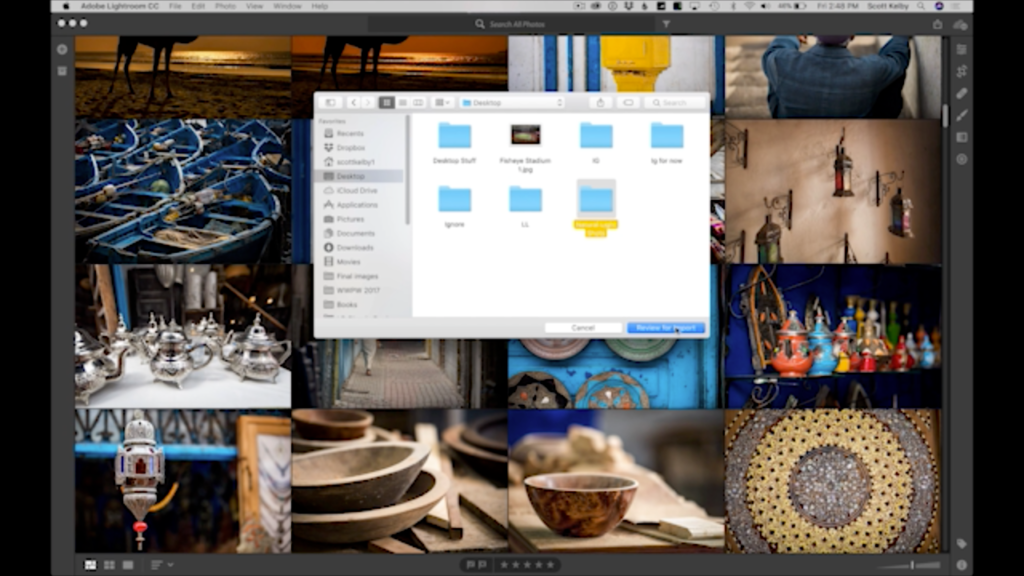
So hunker down for an hour and master Lightroom CC with Learn Lightroom CC in One Hour!
 Scott Kelby
Scott Kelby
Scott is the President and CEO of KelbyOne, is also the original “Photoshop Guy”, is the editor and publisher of Photoshop User Magazine, Conference Technical Chair for the Photoshop World Conference, Training Director and instructor for KelbyOne Live Seminars, and author of a string of bestselling technology and photography books.





