Nothing ruins a composite faster than a poorly crafted, fake-looking shadow. Realistic shadows are an essential component of a realistic composite. Join professional photographer Bret Malley to learn how to create custom shadows in a variety of lighting situations. He’ll cover diffused overcast light to hard direct light and demonstrate tips and techniques for creating soft shadows, hard shadows, custom shadows, and finishing touches like realistic reflections to tie it all together.
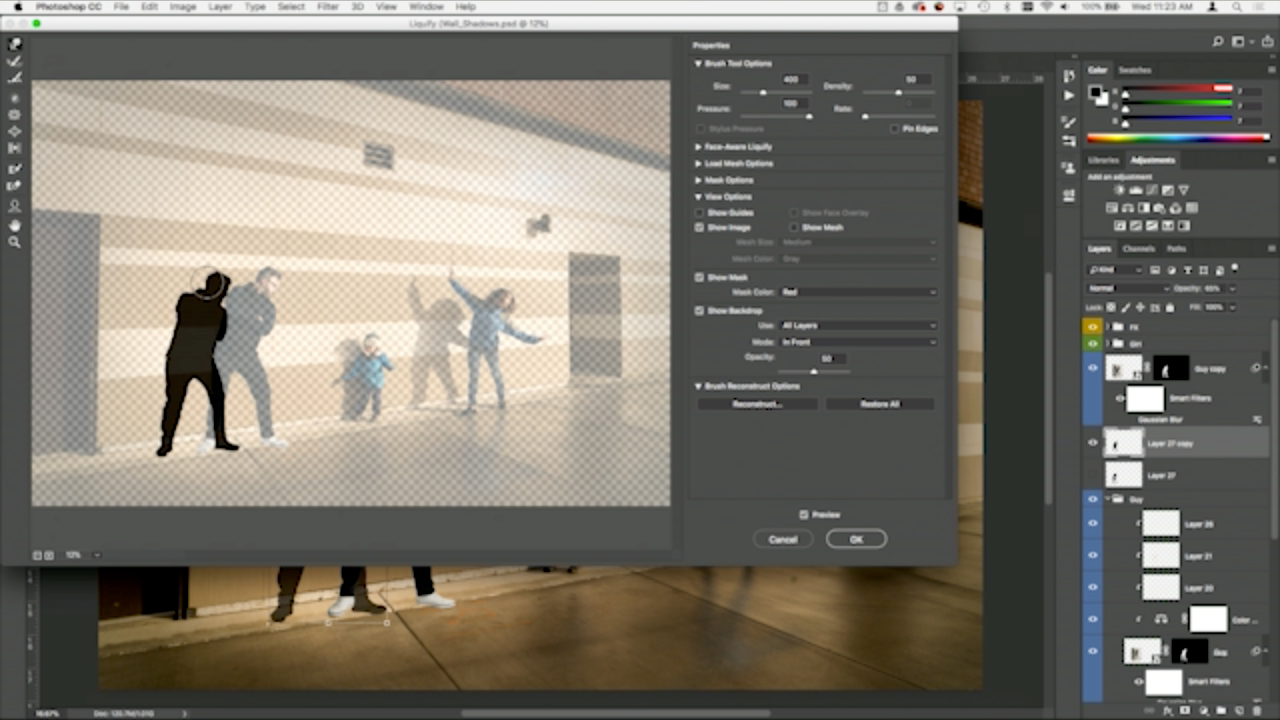
Here’s what Bret covers in the class:
- Introduction
- Soft Shadows: Part 1
- Soft Shadows: Part 2
- Hard Shadows: Part 1
- Hard Shadows: Part 2
- Pen Tool Shadows
- Reflections
- Natural Terrain
- Conclusion
Give your composites that extra edge with Bret’s newest class – How to Create Realistic Shadows for Composites!

Bret Malley
Bret Malley is an educator, professional photographer, author of Adobe Master Class: Advanced Compositing in Adobe Photoshop CC, and Photoshop expert specializing in imaginative, surreal, epic, and often magic-enhanced image creation. His work and articles have been featured internationally in magazines and publications such as Advanced Photoshop magazine, Photoshop Creative magazine, and Photography is Art magazine, among others. He is a full-time college professor in Visual Communications and teaches a range of classes and topics including photography, design, motion graphics, and Adobe Photoshop. With a MFA in Computer Art from Syracuse University, Bret is a regular guest expert on Photobacks TV, speaks at national live events, and teaches multiple online classes. Whenever he is not teaching, leading international photography tours, creating personal works, or out adventuring around Oregon with his wife, Erin, and son, Kellen, Bret is also squeezing in commercial work across the US. See more of Bret’s work at www.BretMalley.com.





