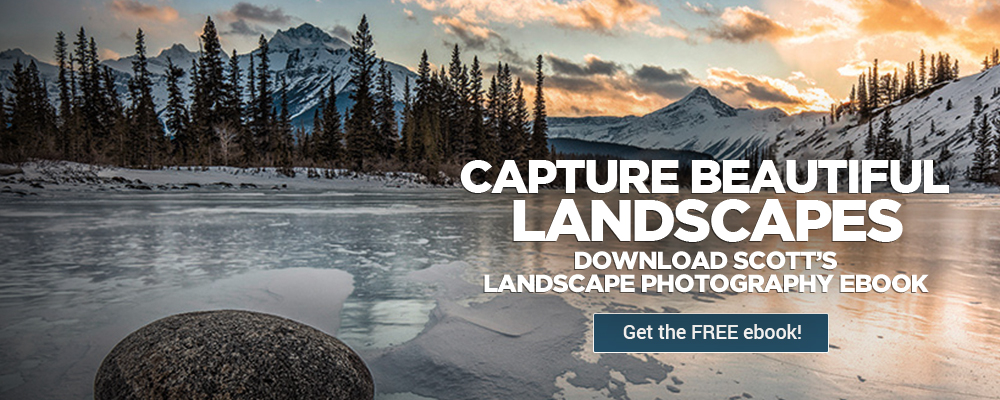Learn how to bring harmony, color harmony that is, to your landscape photos! Join Ramtin Kazemi in a class entirely dedicated to adjusting, adding, and tweaking the colors in your landscape photos to take them to the next level.
In this class, you’ll learn about what color harmony is, how to expertly use the different targeting and adjustment tools in Photoshop, and then work through a series of projects that demonstrate how to employ powerful techniques in a wide range of photographic situations.
We can’t wait for you to see it — start watching now!
Inside this Course
- Intro to Color Harmony
- Targeting Tools
- Adjustment Tools
- Shifting Time
- Adding Color
- Creating Separation with Color
- Making Color Pop
- Northern Lights
- Milky Way Color Pop
- Closing
If you’re interested in all things landscape and outdoor photography, Ramtin Kazemi has more instructional tutorials on KelbyOne for you to check out!

Ramtin Kazemi
Ramtin Kazemi is an award-winning Landscape photographer based in Canada. He’s also a tour guide with a passion for the wilderness and the outdoors. Ramtin started photography as a hobby. After picking up his first camera, he fell in love with it— especially photographing the outdoors. His passion for adventure in the wilderness and pristine landscapes is the driving factor behind his photography. Aside from being a well-known landscape photographer, and worldwide instructor, Ramtin runs photo tours/workshops at his favorite locations.