You can never go wrong learning new tricks in Photoshop. Join graphic designer Dave Clayton as he shares his top Photoshop tips specifically for designers! Watch Dave in action as he works through a series of projects and shares a steady stream of tips to help you with your workflow. You’ll cover topics like key preference settings, smart objects, slider tricks, selections, adjustment layers, maximizing CC Libraries, and plenty of other hidden gems. Have your notebook ready to write down all these handy tricks that will help you get the edge up on working in Photoshop.
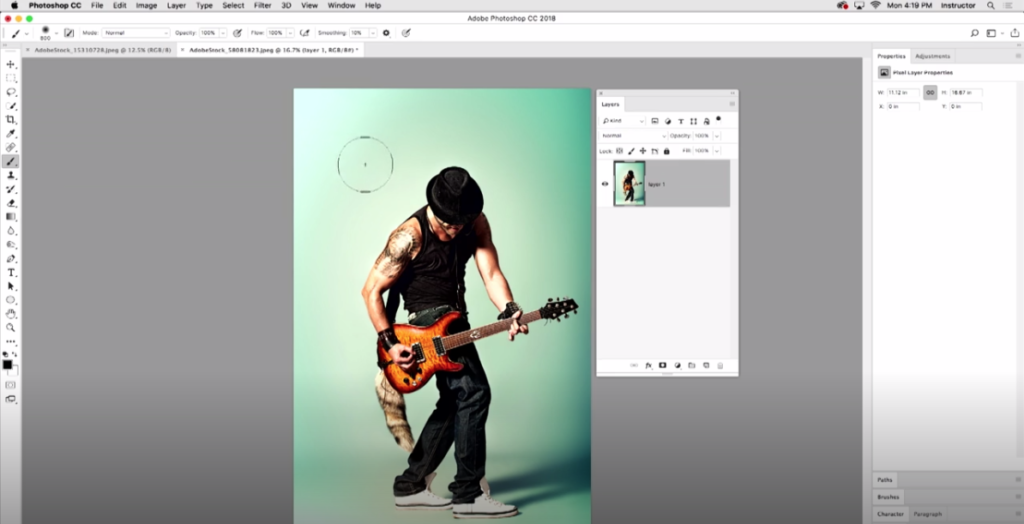
Here’s what Dave covers in the course:
- Jump Right In
- CC Libraries, Smart Objects, and More
- Adjustment Layers, Preferences, and More
- Scrubby Sliders, Selections, and More
- Closing Tip
Get ready to streamline your Photoshop workflow with Dave’s new class – Top 25 Tips for Designers!

Dave Clayton
Dave Clayton is a UK based graphic designer and creative specialist with over 30 years of experience. With a great passion for all things design, Dave has always loved working in InDesign, Photoshop, and Illustrator. He specializes in creating branding projects and logos for clients and has had work published by Peachpit and KelbyOne. He is also an Adobe Influencer and ACA in InDesign.





