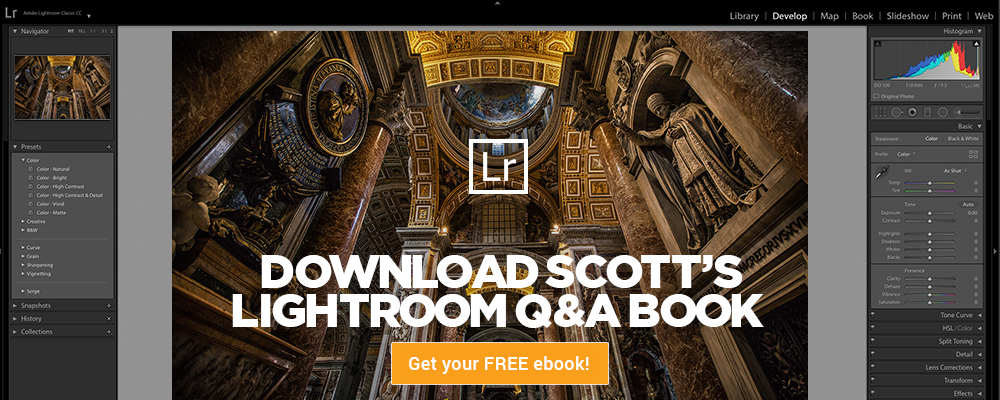Cinemagraphs for Photographers: Animate your Photos without Learning to Shoot Video with Erik Kuna
Learn how to animate your photographs without shooting video! If you’re feeling stuck with plain old static images, this is your chance to create dynamic and compelling visuals!
Join Erik Kuna for an in-depth look at Plotagraph Pro software to explore the possibilities for adding motion to a still photograph that really grabs the viewer’s attention.
Course Outline:
- Introduction
- Types of Photos that Work
- Getting Set up with Plotagraph
- Make Your First Plotagraph
- On the Desktop: Animating Clouds and Water
- On the iPad: Animating Hair
- On the Desktop: Animating Landscapes
- On the Desktop: Animating Clothing
- On the iPad: Animating Sports Photos
- On the Desktop: Animating Travel Photos
- On the iPhone: Animating Existing Photo
- On the iPad: Animating a Rocket Launch
- Export Settings
- Next Level Steps
This is class is filled with a variety of tips and tricks to help you create AWESOME images!
Get moving and watch Erik Kuna’s latest class!
Erik Kuna

Erik is the Vice President of Operations for KelbyOne, and a passionate Rocket Launch photographer. His goal is to create images that help educate people about the space industry and inspire them to learn more about the beauty of space exploration. His passion was ignited in 2015 by seeing the SpaceX Falcon 9 booster land successfully. He felt like from that moment, he had to be part of documenting and capturing the beauty and inspiration of spaceflight and has never looked back. He has recently pushed his work farther by working with Plotaverse to heighten his images with motion.