Do you spend a lot of time getting adjustment layers exactly the way you like them? Depending on the adjustment, they can take a lot of work, especially things such as Selective Color, or using color channels in Curves. Did you know that you can save those settings as presets? If you’re working on similar images, you can apply the presets to save a lot of time. If you’re working on different types of images, you can still use them as a starting point to get a certain type of look. All you have to do is click on the top-right “hamburger menu” in the Properties panel (Window>Properties) and choose Save [name of adjustment] Preset. Give your preset a name, and click Save. All the presets for that tool will appear in the Preset drop-down menu at the top of the Properties panel.
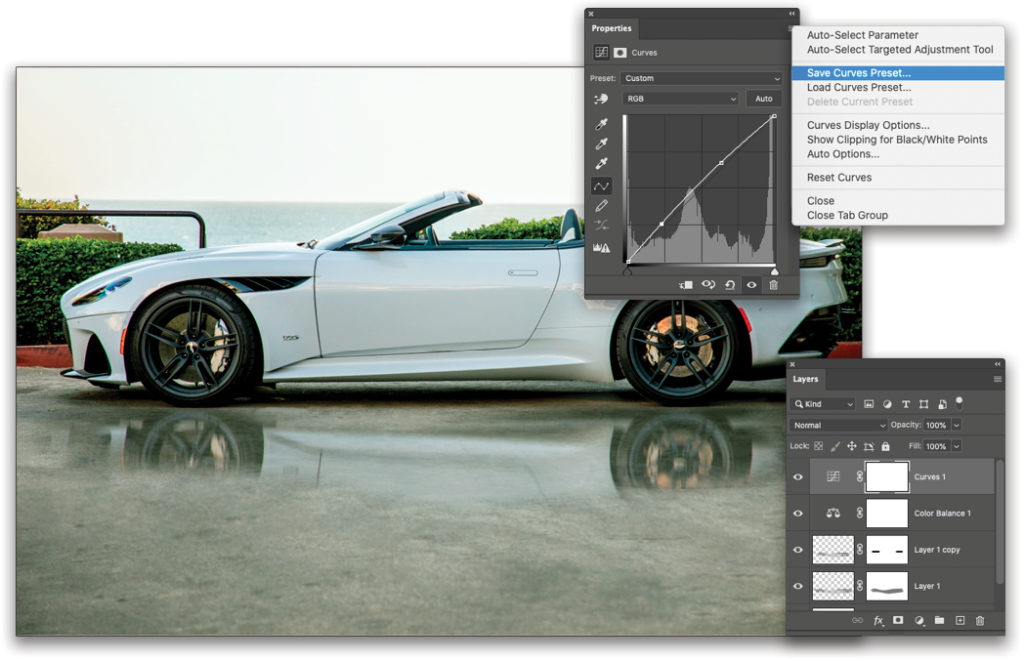
This tip previously published in Colin Smith’s Photoshop Tips column, in the March, 2020 issue of Photoshop User magazine.






