Photoshop Layers for Beginners with Terry White
When working in Photoshop, layers can be intimidating if you’ve never used them, and we want to help all those beginners out there! Layers are a critical piece of the Photoshop interface. So if you want to get really, really good at your foundations, come watch this course!
Watch KelbyOne’s new class and become a pro at using Photoshop layers with Terry White!
Course Outline:
- Introduction
- Utilizing CC Libraries
- Using Generator
- Using Actions
- Actions for Watermarks
- Conditional Actions
- Batch Actions
- Droplets
- PDF Presentations
- Automation with Smart Objects
Get up to speed on layers on KelbyOne now!
Terry White

Terry is a Worldwide Creative Suite Design Evangelist for Adobe Systems, Inc., where he leads the charge in sharing Adobe’s Creative Suite products to users around the world. Terry is an Adobe Certified Expert, author of Secrets of Adobe Bridge, co-author of InDesign CS/CS2 Killer Tips, runs Best App Site and Terry White’s Tech Blog, and is a key presenter at conferences around the world.
For more by Terry White, you can find his instructor page on KelbyOne.
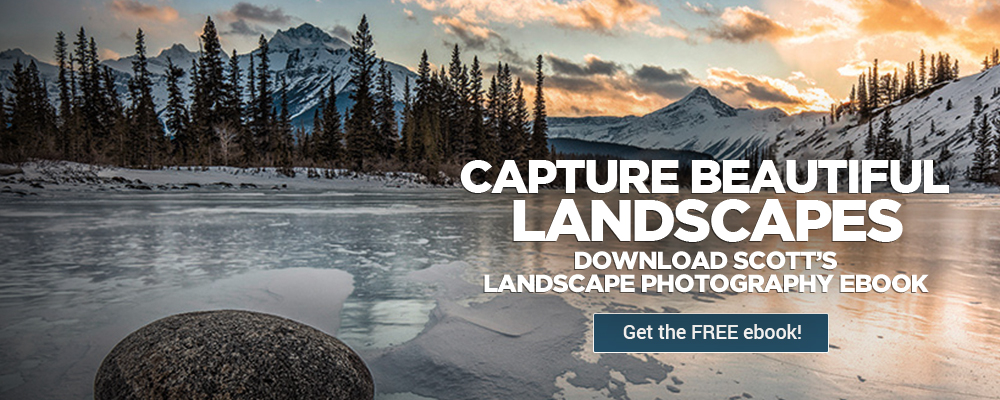







This was an excellent class. I am sometimes slow to understand some of the photoshop concepts. Layers was explained in a visual fashion so I can see it in my head as I work. Thanks, Terry.
We’re so glad you got value and understanding out of this class in a way that worked for you!