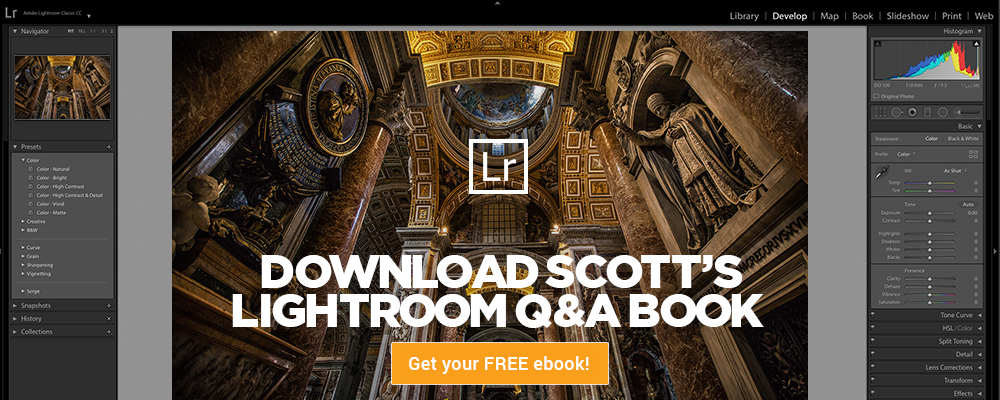An Introduction to Digital Painting in Adobe Photoshop with Victoria Pavlov
If you’ve never seen some of Victoria Pavlov’s digital painting, before you read any further—check out her creations here! You can look through her work and swear to yourself that it’s a photograph, but it’s Photoshop!
You may think to yourself “I could never create something like that—I’m not a painter”. THINK again! Stay open-minded and get ready to learn a new skill in Photoshop!
Introduce yourself to the Art of Digital Painting with Victoria Pavlov!
Course Outline:
- Introduction
- Workspace Organization
- Brush Preset Organization
- Customizing Brushes and Layers
- Creative Cloud Libraries
- Color Palette
- Digital Painting for Photographers
- Mixer Brush Tips and Tricks
- Digital Painting from Scratch
- How to Use Only One Brush
- Avoid Boring Digital Painting
- Symmetry Painting
- Oil Paint Filter
Learn all you need to know about digital painting in Photoshop—on KelbyOne now! This is Victoria Pavlov’s first KelbyOne class so let’s show her some support for her hard work on this amazing course!
Victoria Pavlov

Victoria Pavlov was born into a musical family and started practicing music at the age of 3. At age 6 she discovered painting. Victoria spent all of her time in a painting studio to master her craft. At age 14 she had her first big exhibit. She was introduced to the camera by her uncle and to Photoshop by her teacher. Since that time she became “The Photoshop Artist.” A canvas, a camera, a Wacom tablet, and Adobe Photoshop are the clean canvases where she can create her art. One of the biggest passions in her life is using Photoshop.