Photo Mechanic with a Robust Database
Review by Erik Vlietinck
Photo Mechanic Plus is a new version of the application for ingesting and managing image files. The Plus version is Photo Mechanic with an image database for making catalogs of every photo you’ve collected on both online and offline storage.
With the database, you can browse, find, and manage your files, regardless of whether the images are located on a mounted disk drive, an offline RAID or NAS, or in the cloud. The interface design is pretty much the same as Photo Mechanic’s, with the addition of an Organizer.
You first scan the drives and folders you wish to add. The app then creates thumbnails and medium-res versions of your images. Scanning an SSD was very fast. It took less than half an hour to scan more than 9,000 pictures that included TIFFs, DNGs, ARW, and JPEG files.
The Plus version made browsing those images very smooth; however, browsing is perhaps the least interesting way to go through your database. Filtering and searching is what will get the most out of your collection. Searches can be simple or complex and, since you’re now searching a database, it’s fast and allows you to find images across devices, mounted or not. Of course, when you search for identical images on a regular basis, Photo Mechanic Plus allows you to save such searches for later reuse.
Filters are more or less the same as predefined and optimized searches for finding your files by date, camera, lens, rating, color class, and more. Catalogs can be image collections based on date range, project type, or subject, or however you like to organize your database. Finally, Collections are for combining images from multiple folders or drives into cohesive units to keep yourself organized. ■

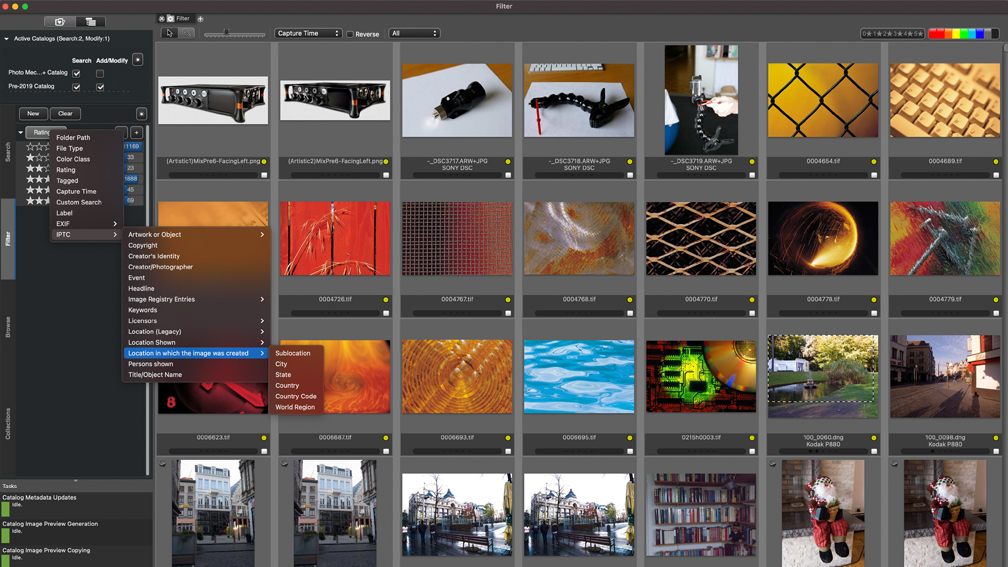





I’ve always been interested in how and why photographers us Photo Mechanic. Does it offer a better search than Lightroom?
Would be interested in learning if any software would come close to the artificial intelligence feature build into an iPhone.