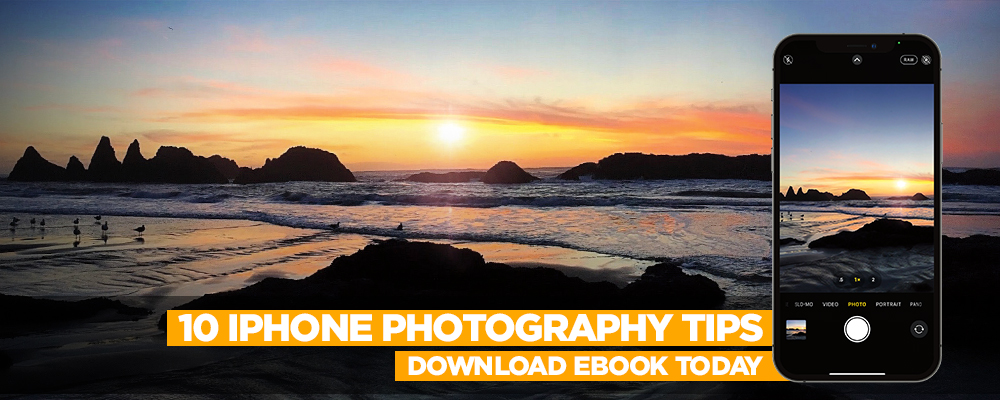Getting Super Organized in Lightroom Cloud with Scott Kelby
If you’re using the cloud based Lightroom (or considering it in the future), then this is the class for you! Scott has adapted his SLIM organizational system from Lightroom Classic to work with the newer cloud based Lightroom with the same focus on keeping it simple. There are 5 key steps to this process, and Scott’s breaks down each one, teaching you the tools you need to know and providing a common sense framework that you can adapt to the subjects you photograph. Scott wraps up the class with a start to finish workflow that puts all the concepts together to show how well it works.
Tune in for this class!
Class Outline
- Introduction
- Importing
- Main Organization Tools
- Create Categories
- Organizing a Shoot
- Making Picks
- Make Selects
- Finding Photos
- Handy Organizational Tools
- Start to Finish
Follow along with Scott Kelby in his brand new class—right here!
Scott Kelby

Scott is the President and CEO of KelbyOne, is also the original “Photoshop Guy”, is the editor and publisher of Photoshop User Magazine, Conference Technical Chair for the Photoshop World Conference, Training Director and instructor for KelbyOne Live Seminars, and author of a string of bestselling technology and photography books.